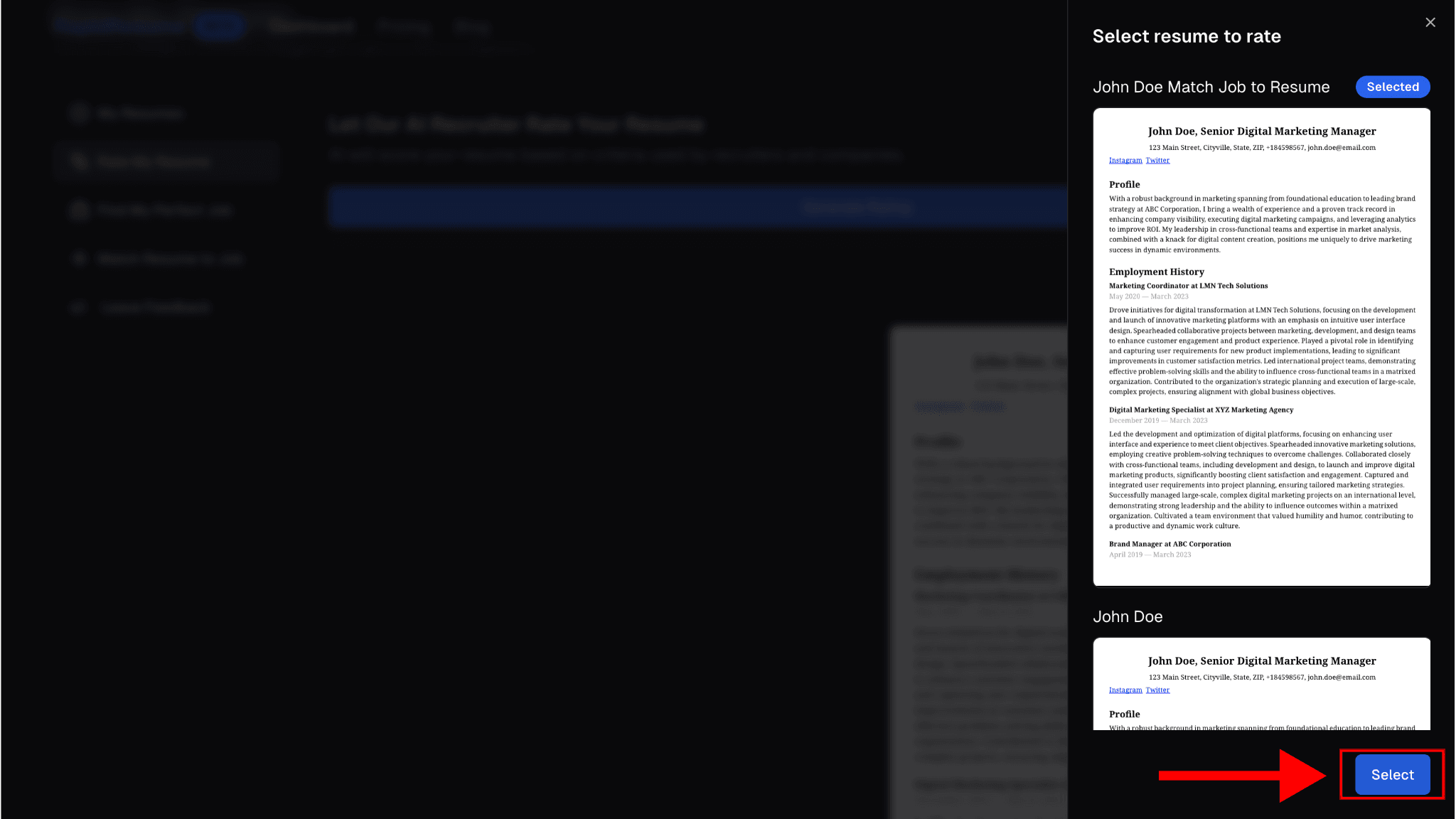Here's a step by step guide on how to use the Rate My Resume feature on Rapid Resume. 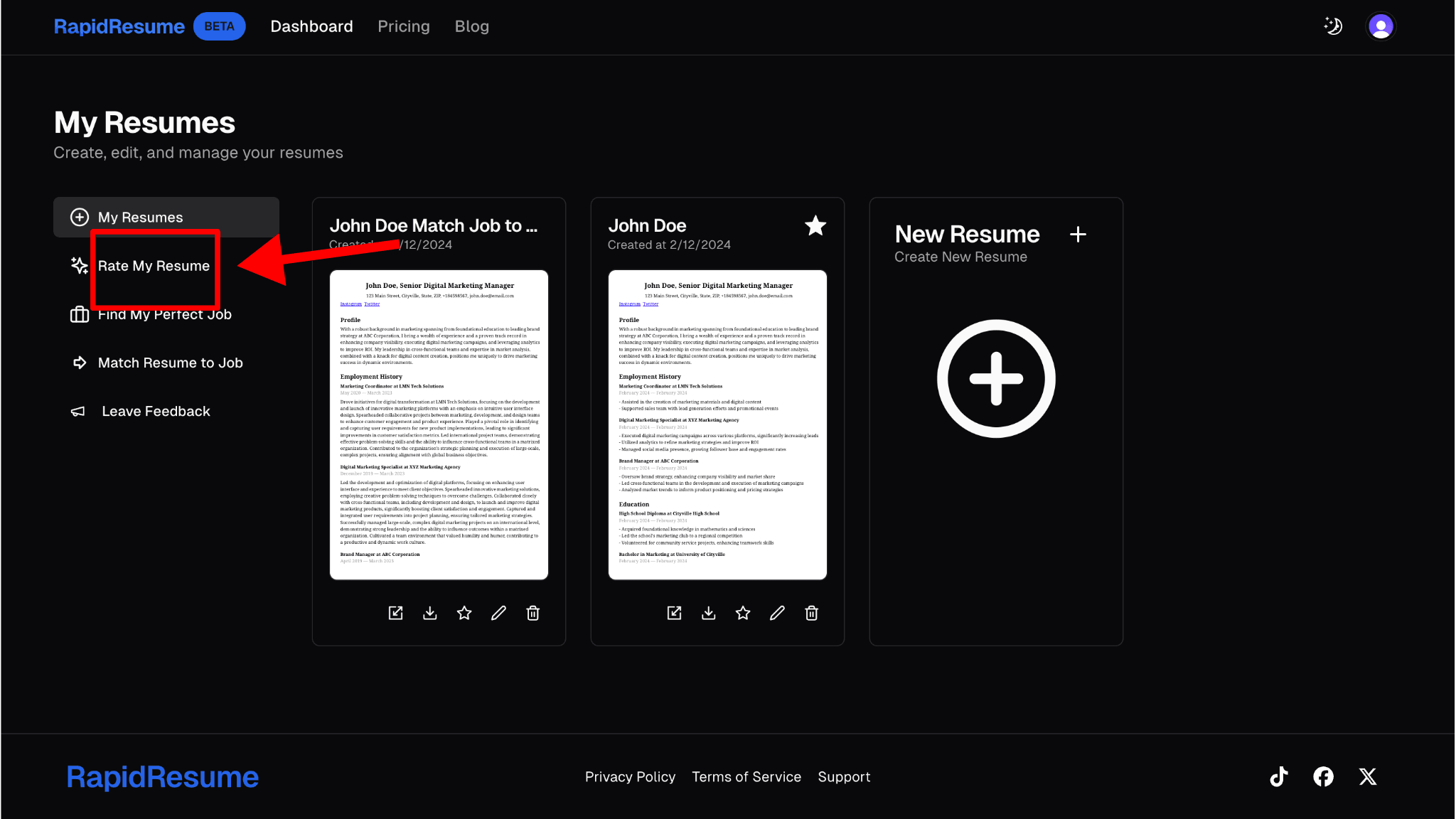
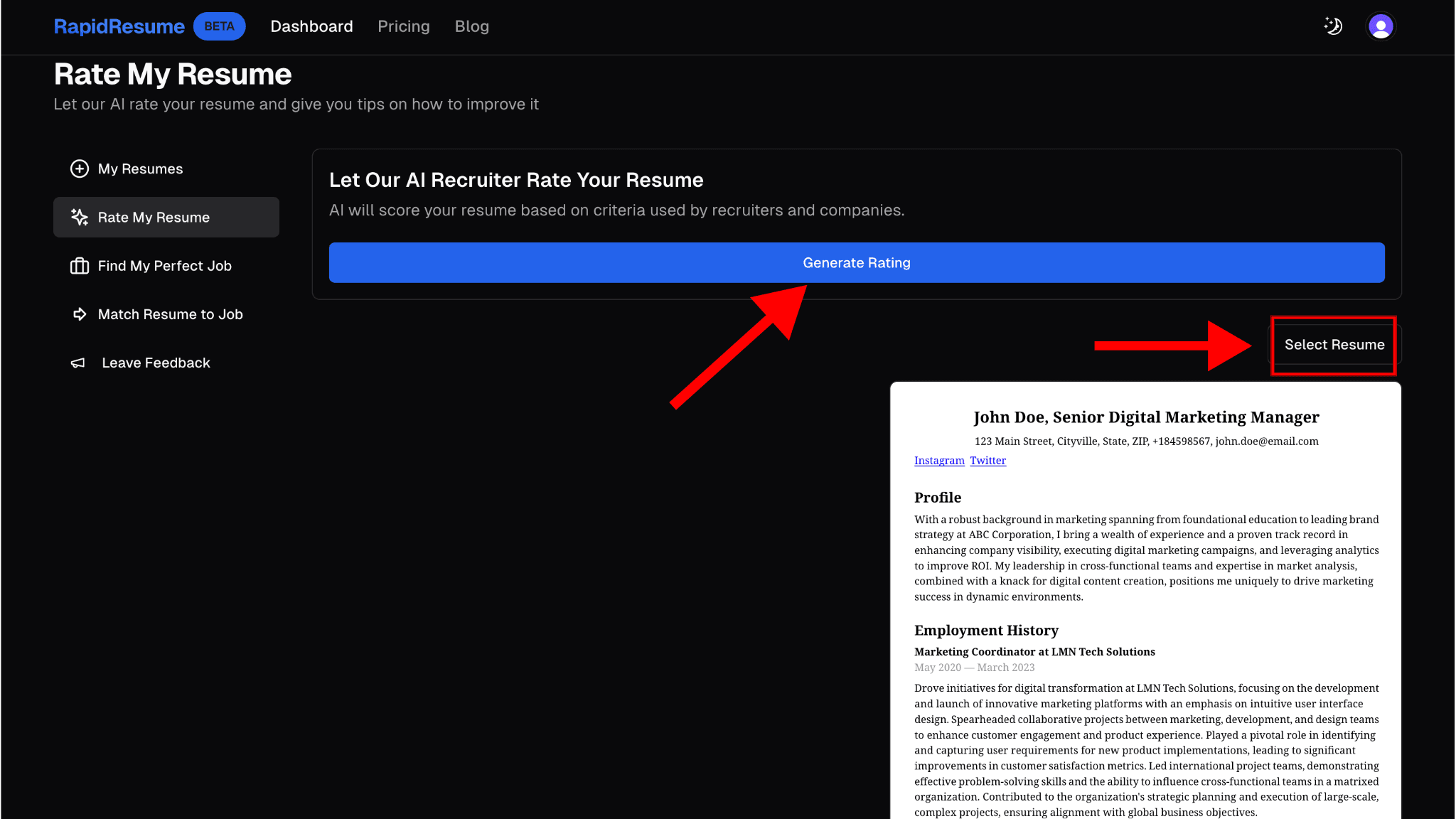
Once you click "Generate Rating," it will prompt you to wait a few seconds for our engine to rate your resume and give you feedback and suggestions to improve your resume!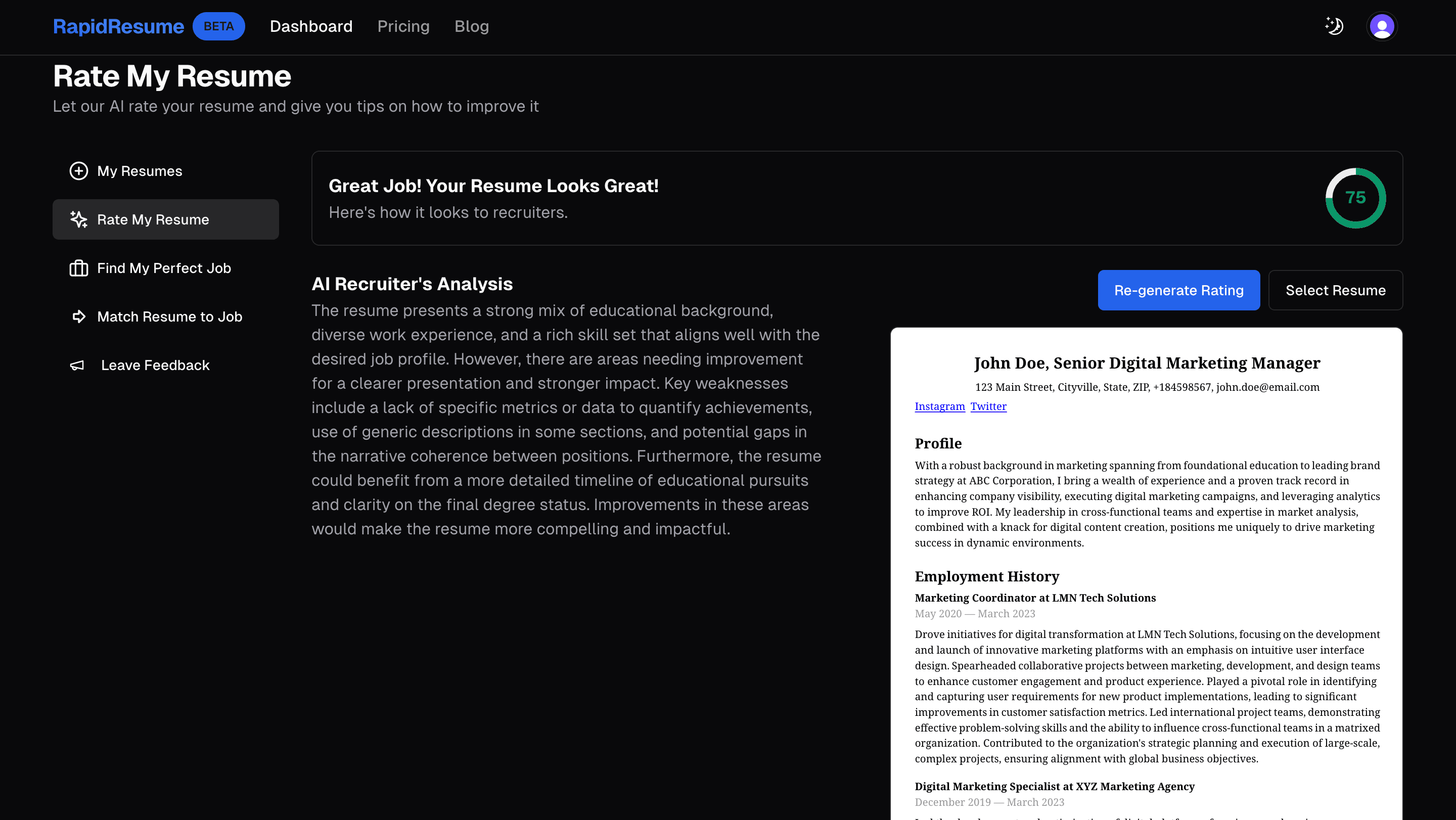
If you choose to select a new resume, be sure to scroll down by using the scroll wheel or holding the scroll icon at the right side of the screen. Make sure to click "Select" to save your new selected resume. Then, click on "Re-generate Rating" to use the Rate my Resume feature.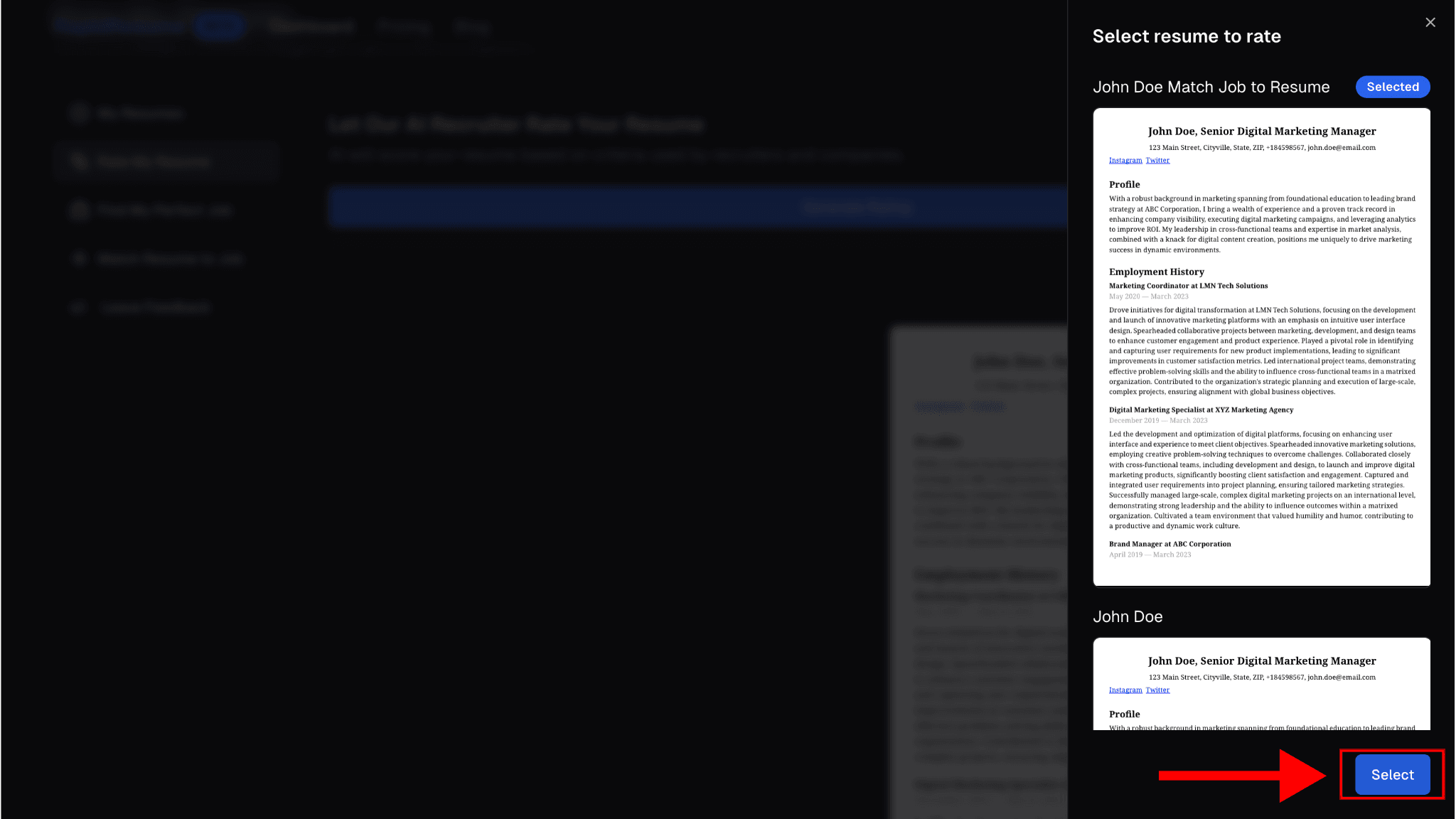
Rate My Resume is one of many features that we have for Rapid Resume. It allows you to see the perspective of recruiters looking at your resume. It also gives you a rating system and feedback to improve your resume so you can stand out more.If you want to learn more about how Rate My Resume works or different features Rapid Resume has click here.
Step 1: Locate the Rapid Resume Dashboard
Once you are in the Rapid Resume dashboard, find the "Rate My Resume" button on the left side of your screen under "My Resumes." Click on it.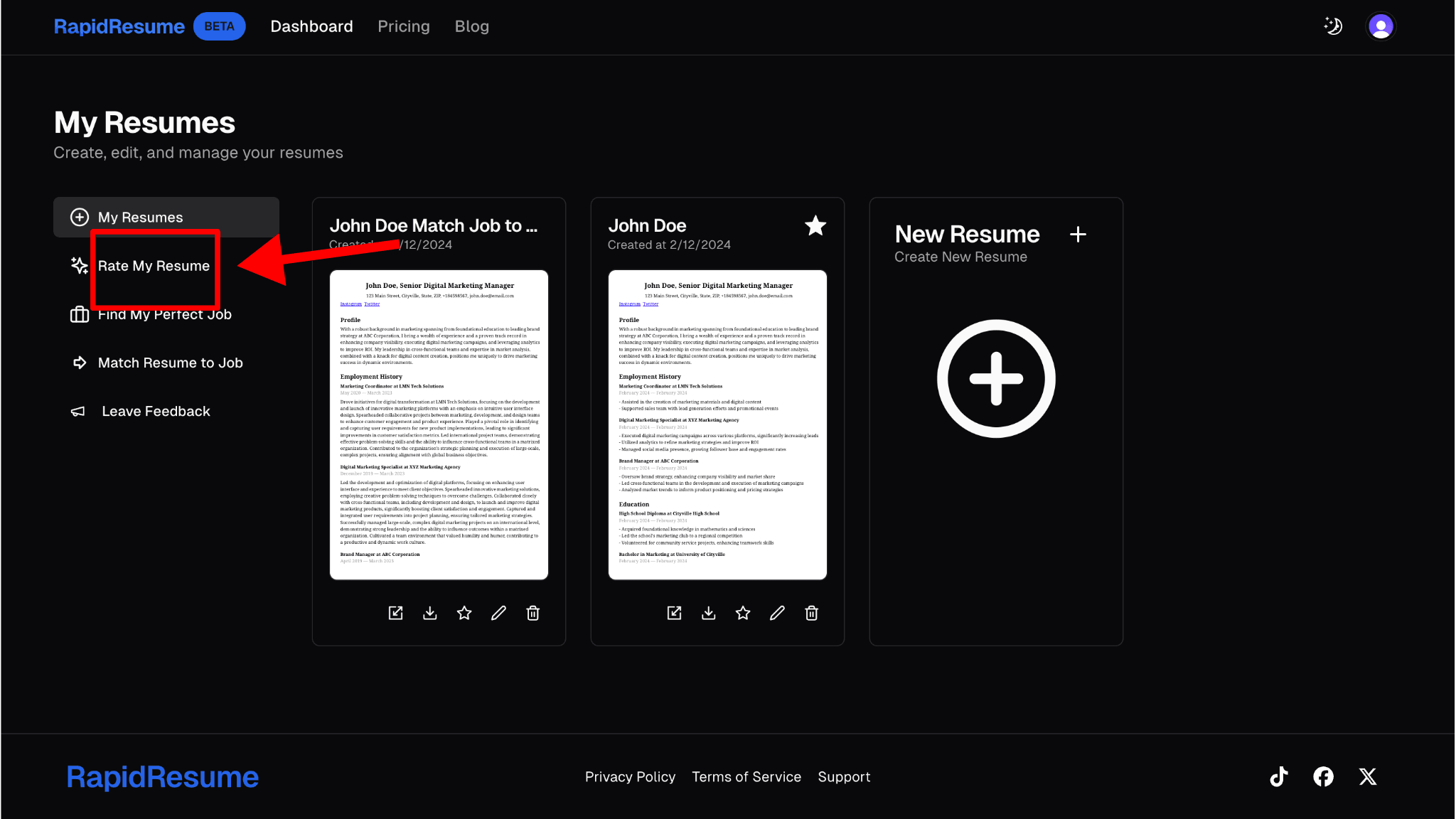
Step 2: Generate Rating or Select Your Resume
You will have two options: Start generating your resume or select a different resume. If you don't want the current resume, click "Select Resume" to change the resume.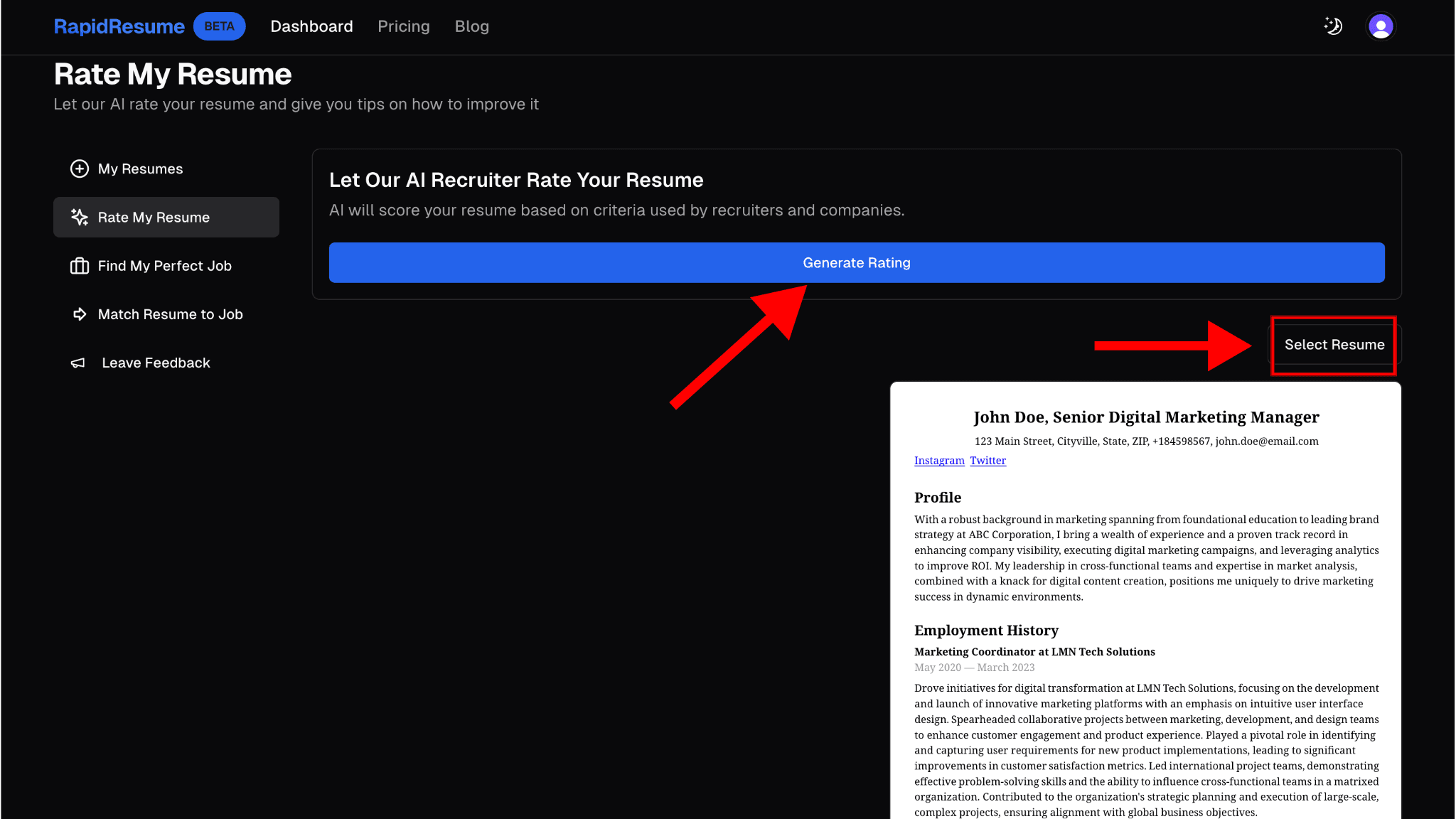
Step 3: Click Generate Rating
Once you click "Generate Rating," it will prompt you to wait a few seconds for our engine to rate your resume and give you feedback and suggestions to improve your resume!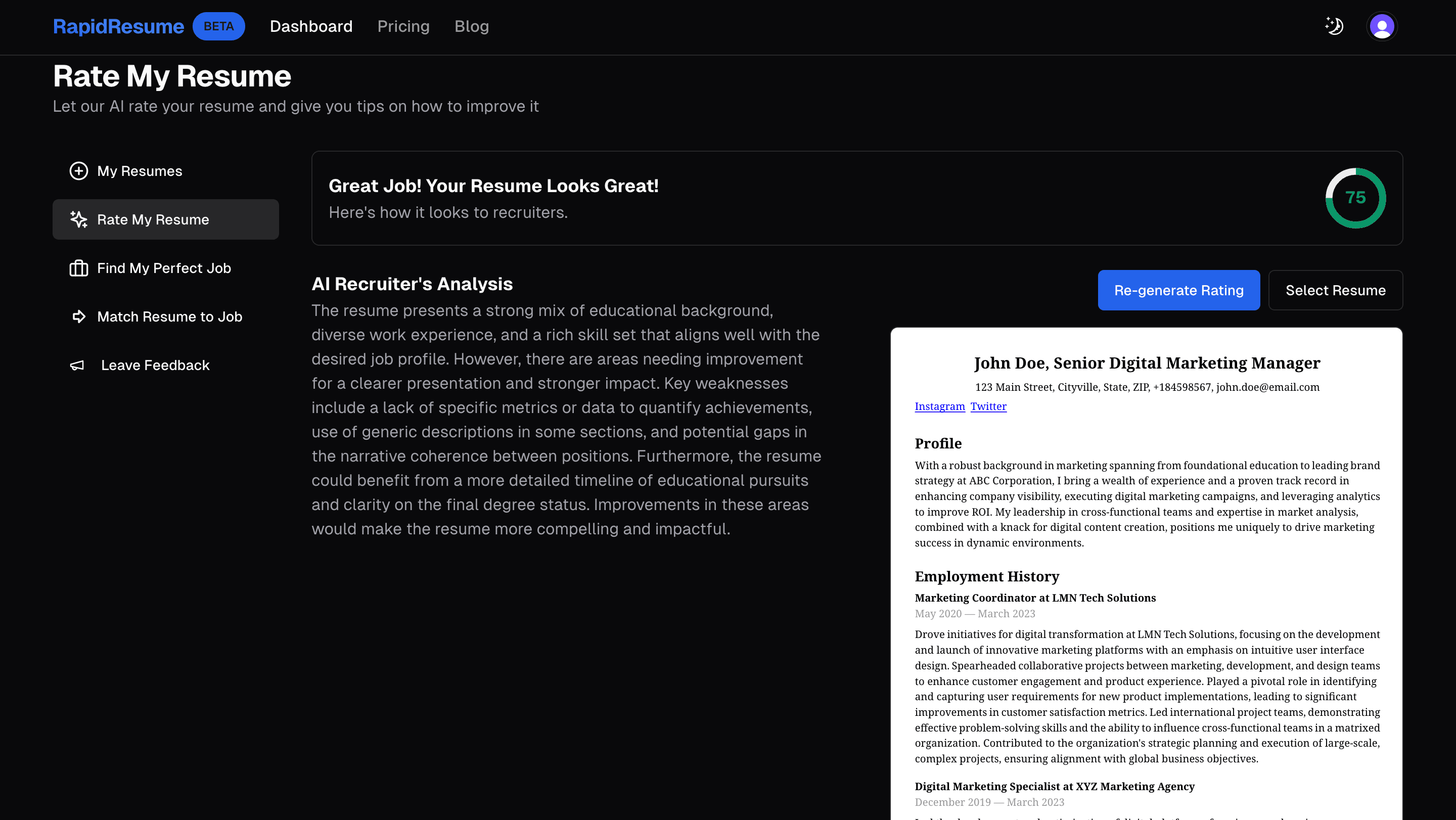
Step 4: Save Your New Selected Resume
If you choose to select a new resume, be sure to scroll down by using the scroll wheel or holding the scroll icon at the right side of the screen. Make sure to click "Select" to save your new selected resume. Then, click on "Re-generate Rating" to use the Rate my Resume feature.