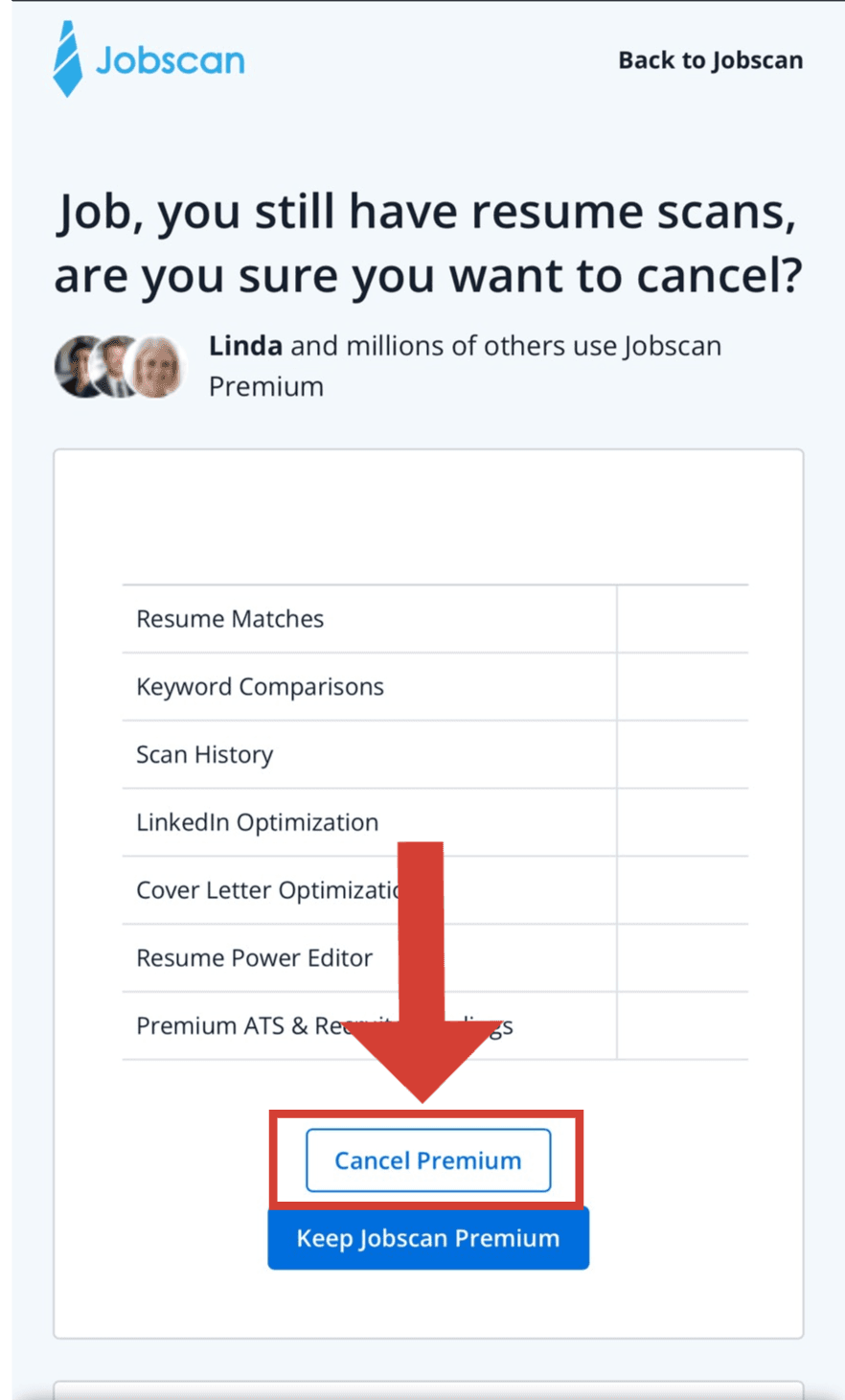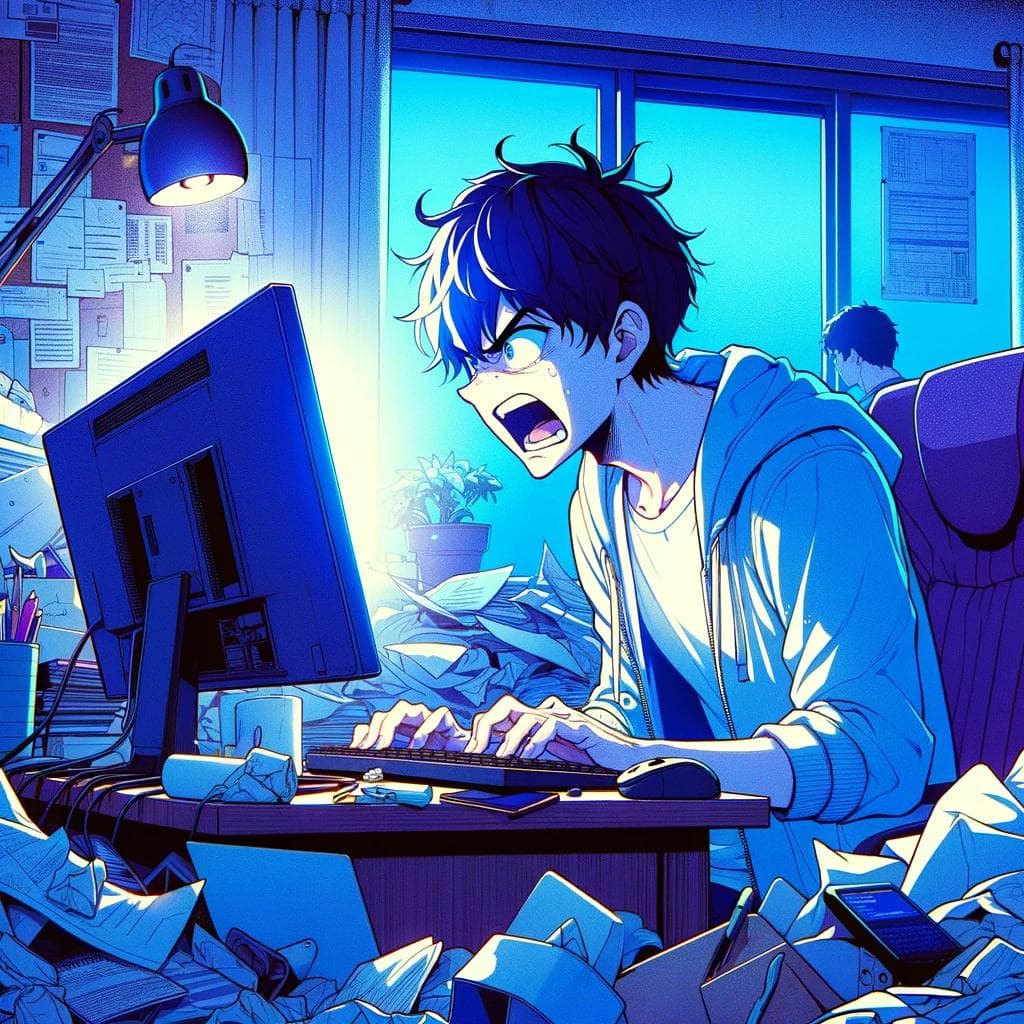Are you pondering over how to cancel your subscription to Jobscan?We understand that there could be various reasons for wanting to cancel your subscription. Perhaps you are encountering issues with its functionality, or maybe you feel that the cost associated with the subscription is too high for your budget.Whatever the reason may be, we are here to assist you through the entire cancellation process. To make this process as simple and hassle-free as possible, we've developed two straightforward methods for cancellation. These methods have been designed to be easily accessible and user-friendly on both desktop and mobile platforms. In this article, we will provide you with detailed, step-by-step instructions for each cancellation method. Let's get started!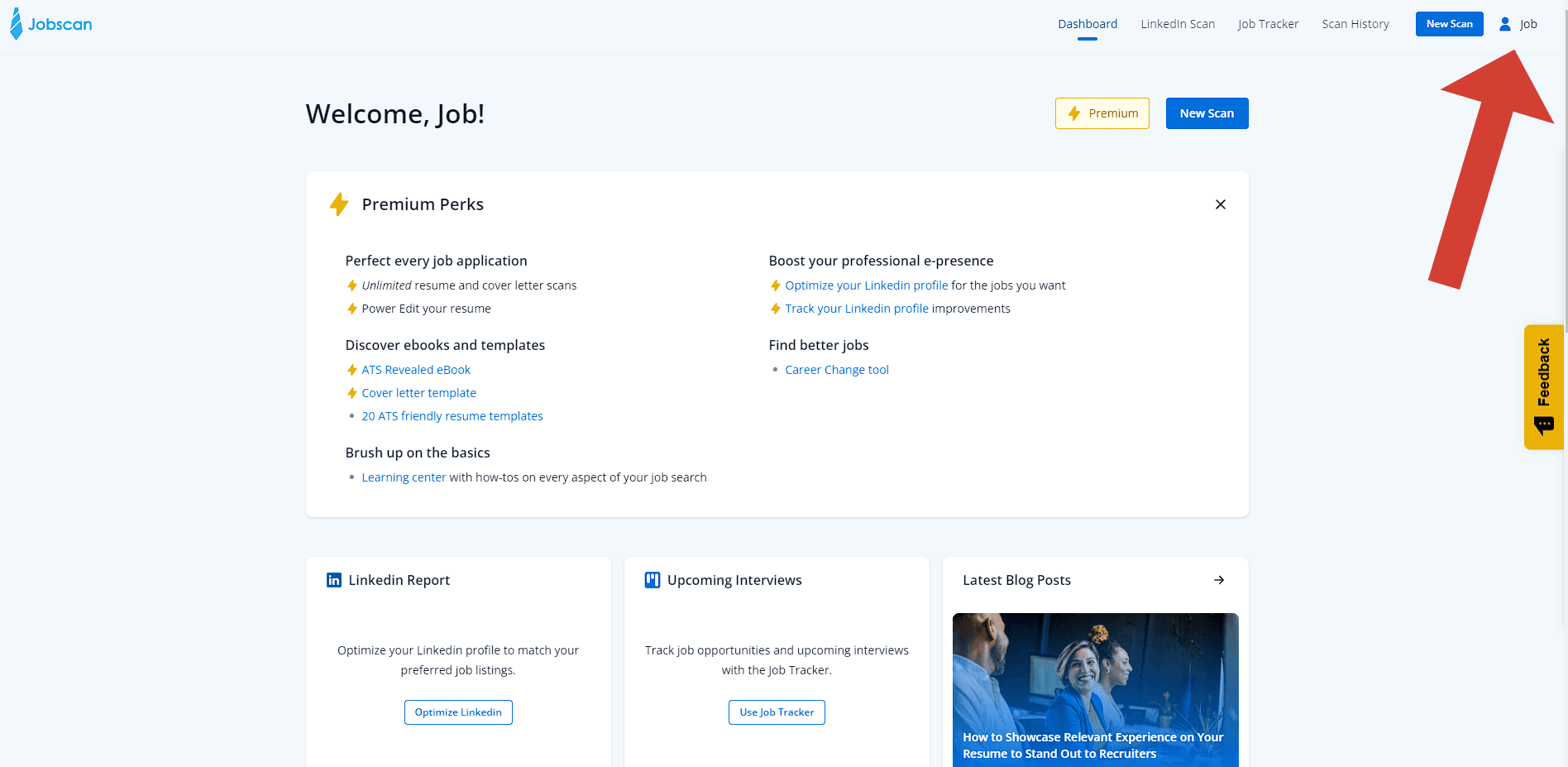
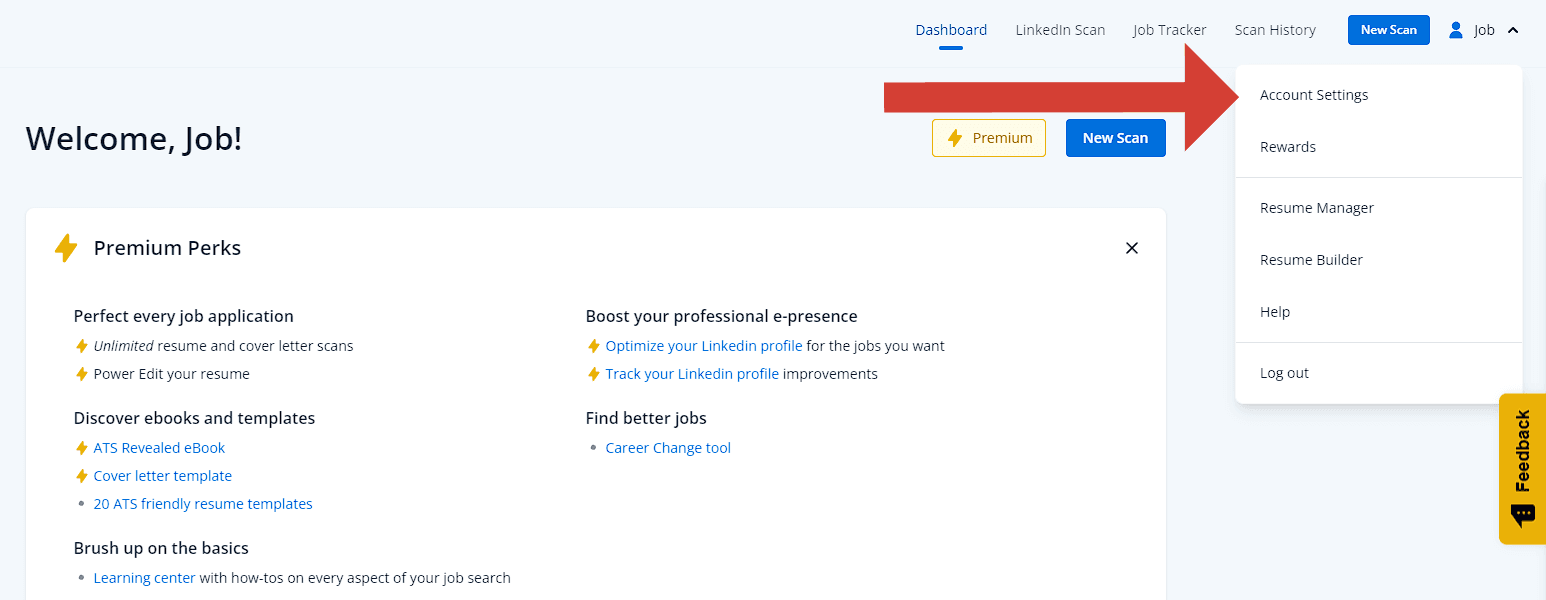
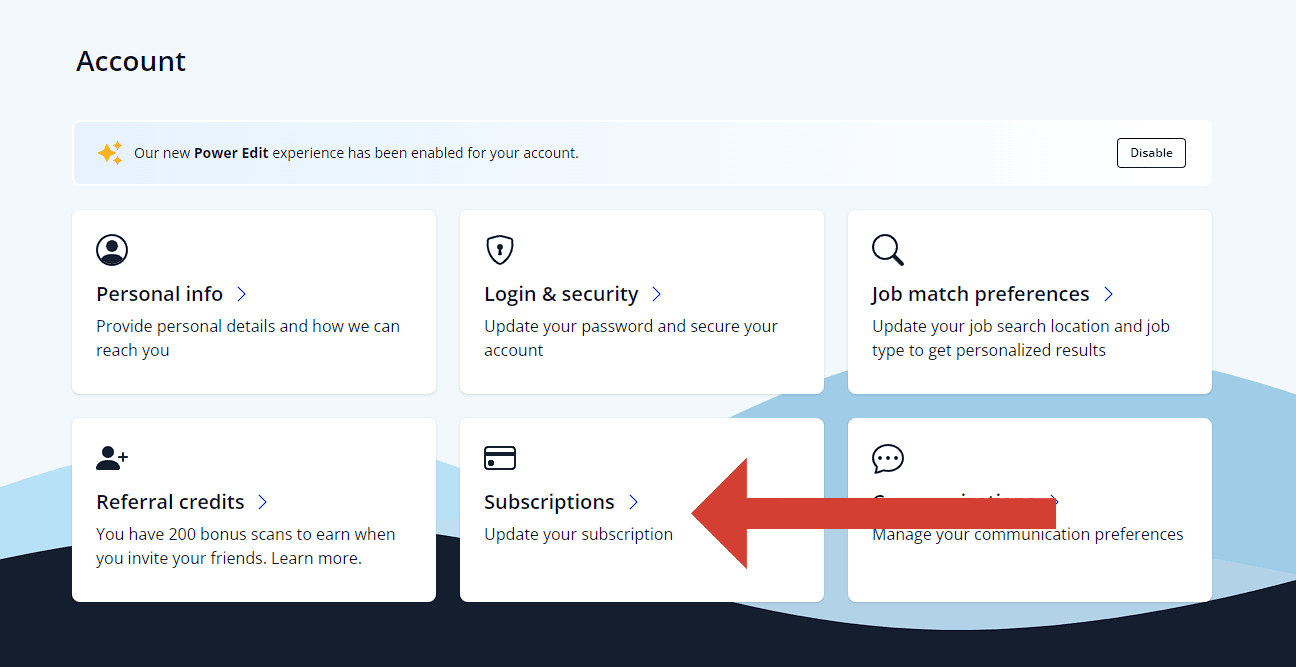
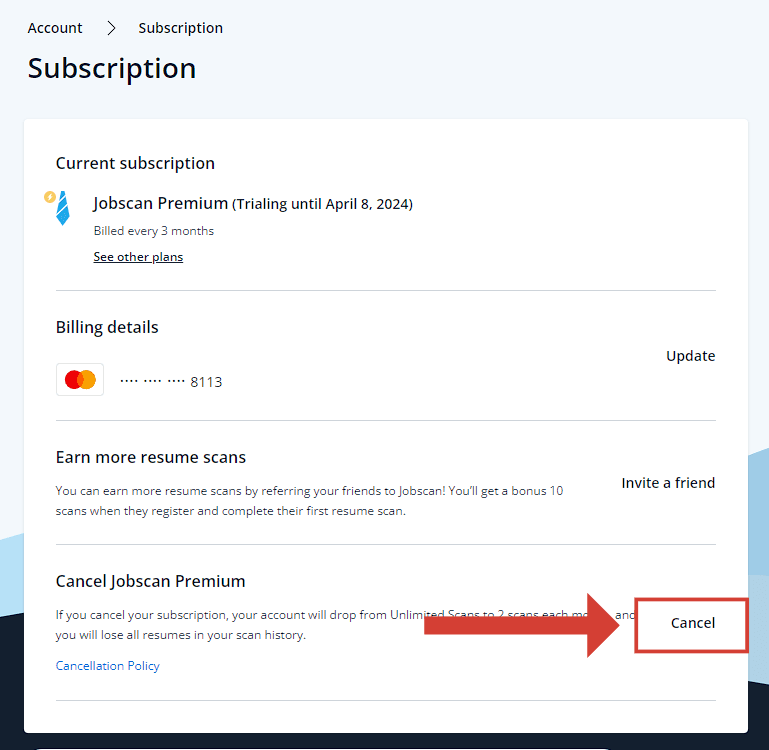
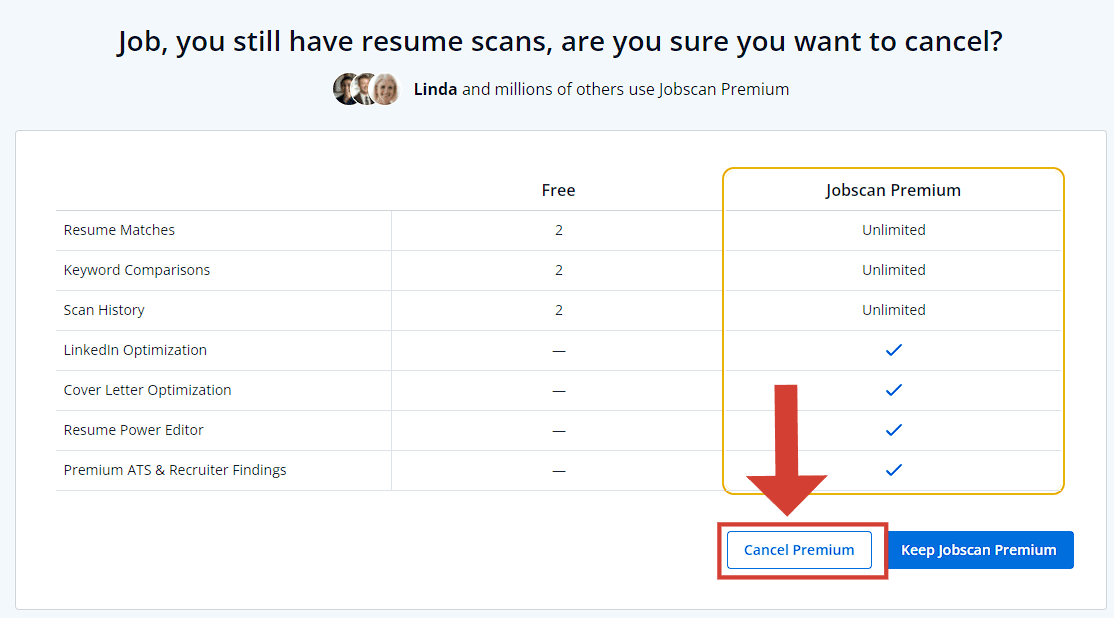 Discover the future of resume building with RapidResume—the AI-driven platform that’s revolutionizing job applications. Imagine crafting a standout resume in a fraction of the time it usually takes. That’s 10 times faster than traditional methods, all thanks to the power of artificial intelligence.
Discover the future of resume building with RapidResume—the AI-driven platform that’s revolutionizing job applications. Imagine crafting a standout resume in a fraction of the time it usually takes. That’s 10 times faster than traditional methods, all thanks to the power of artificial intelligence.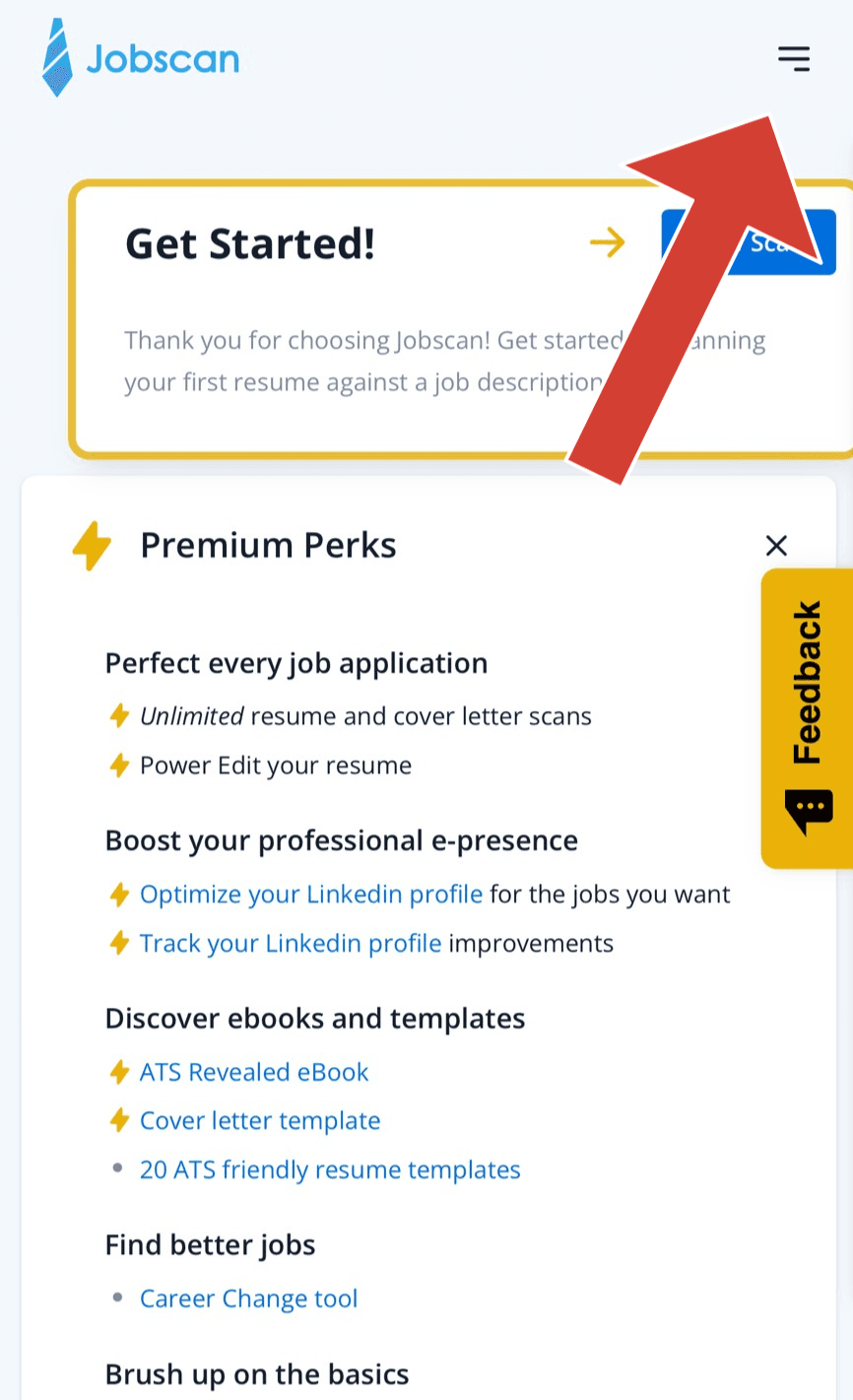

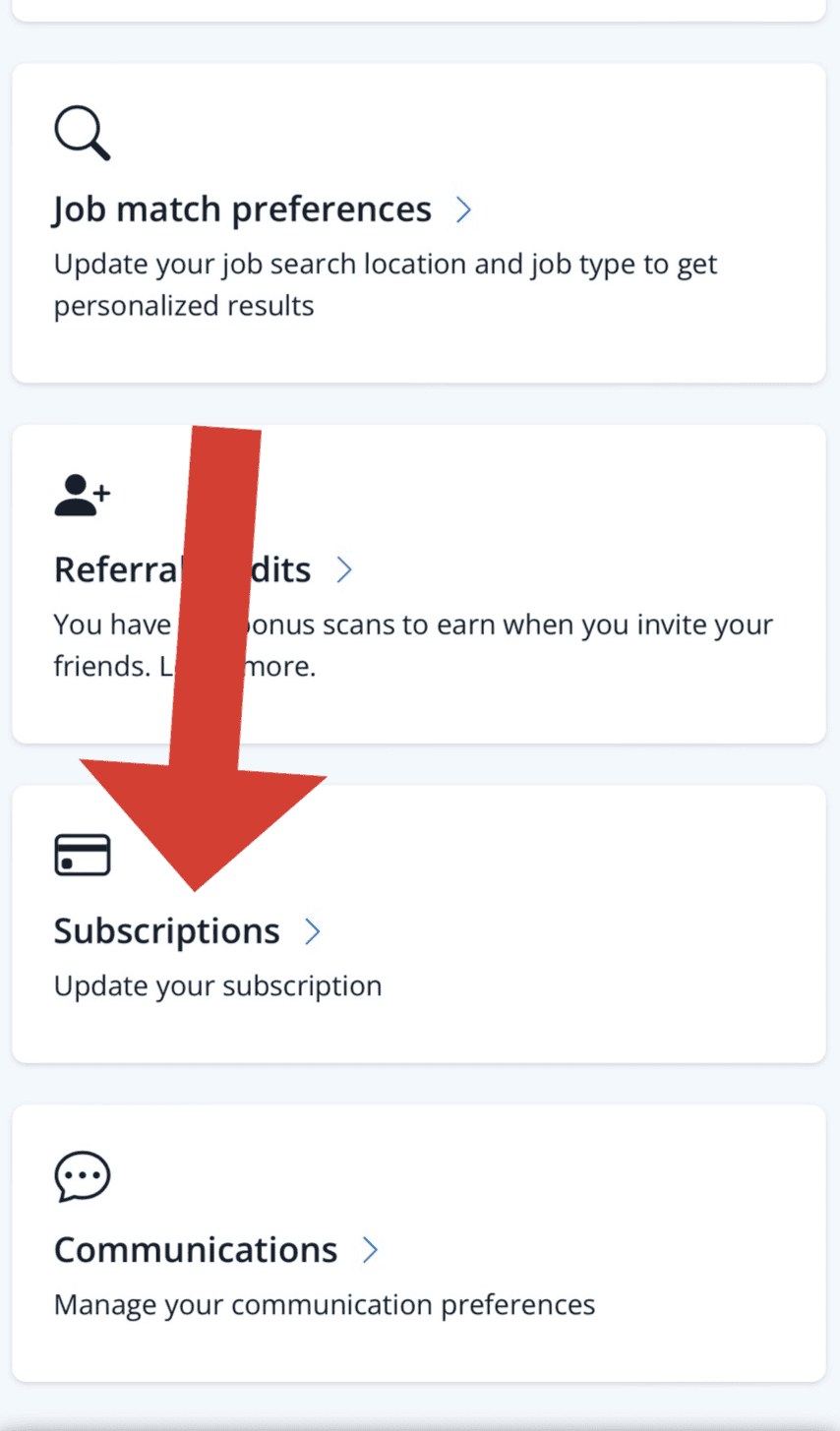
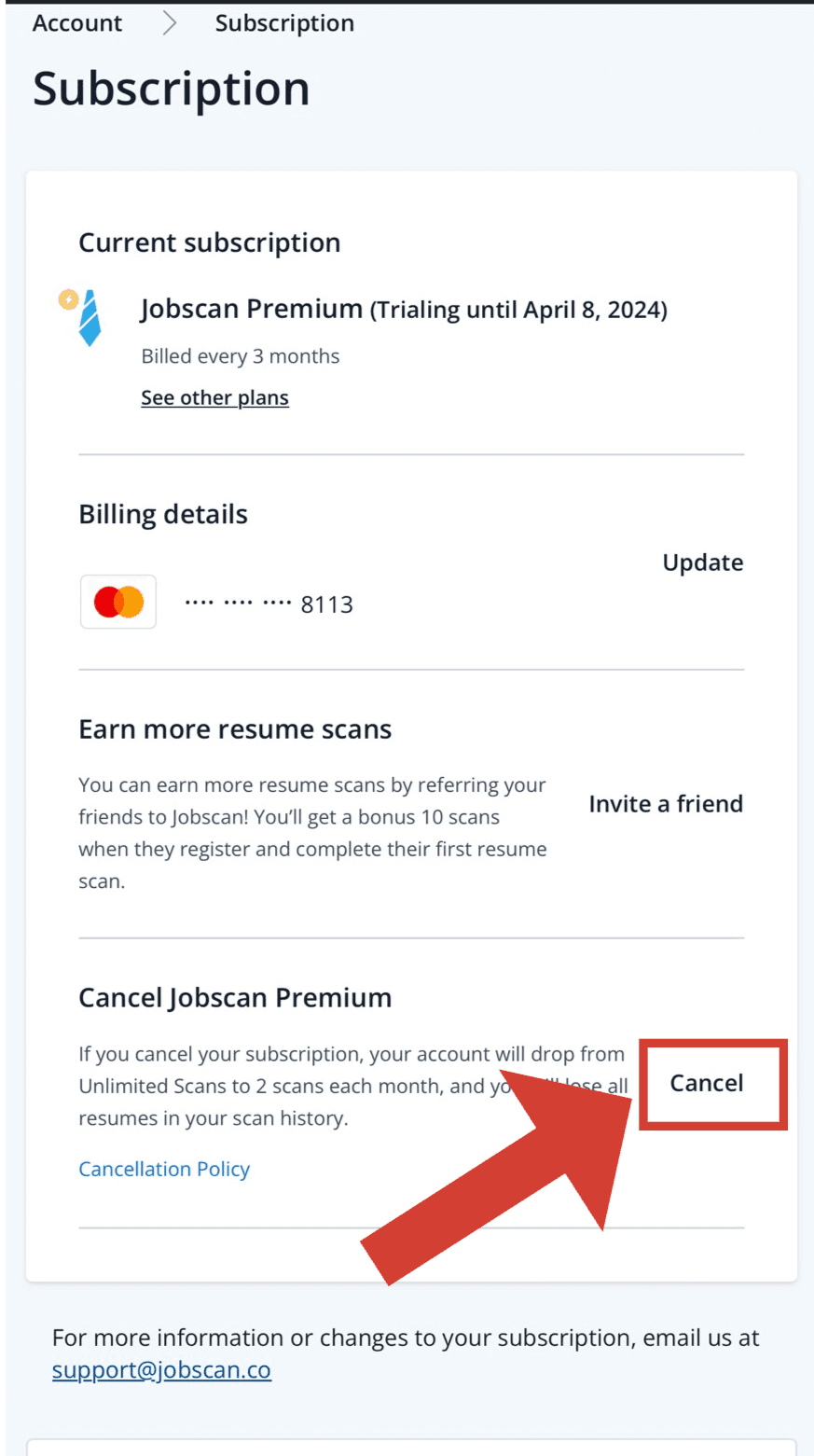
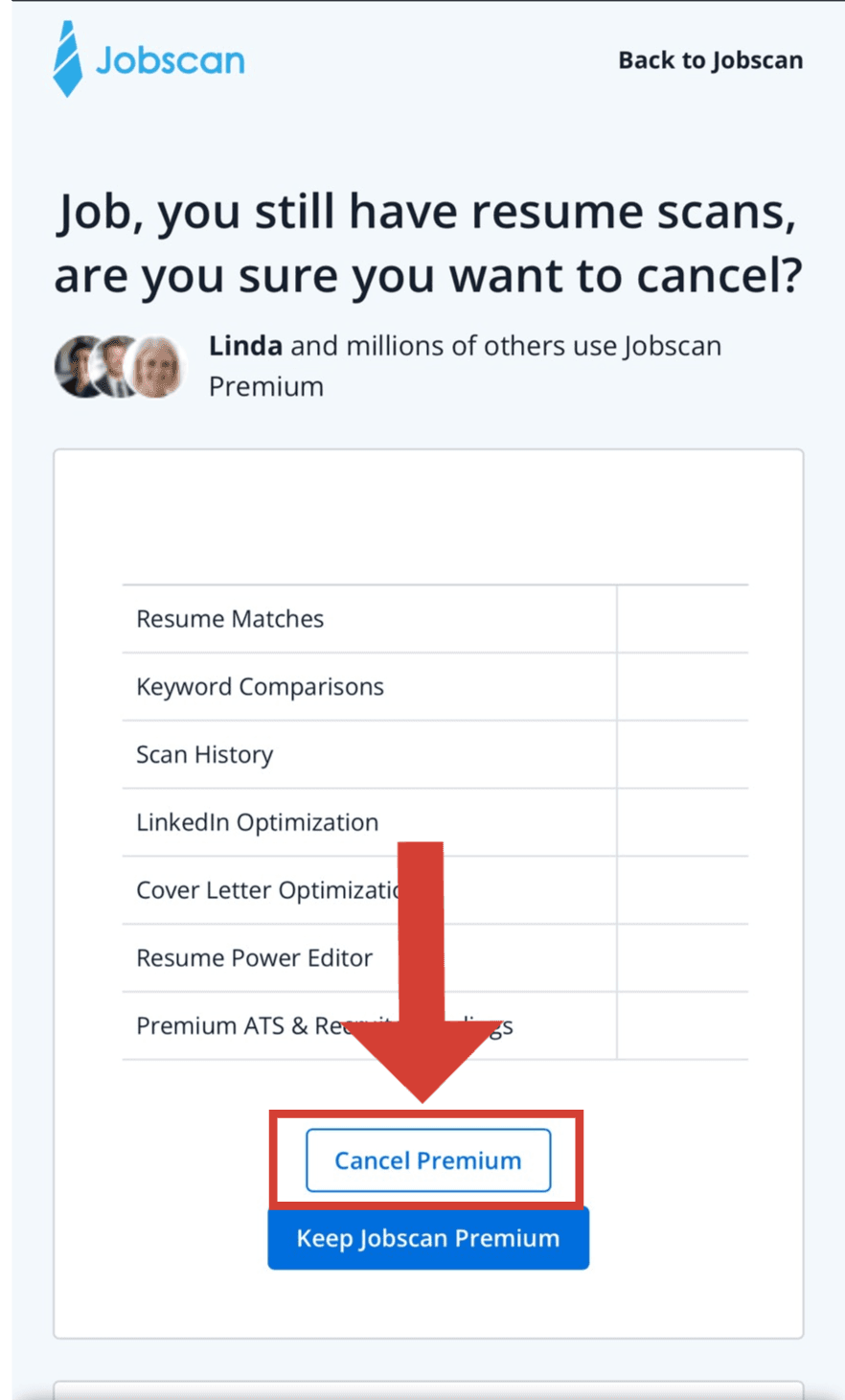 Did you know that RapidResume is the best resume builder, 10x faster, and uses AI to create your resume?Join the ranks of successful job seekers who’ve elevated their career prospects with RapidResume. Don’t let a slow, outdated resume process hold you back.Embrace the "speed, efficiency, and precision" of RapidResume and land your dream job today!
Did you know that RapidResume is the best resume builder, 10x faster, and uses AI to create your resume?Join the ranks of successful job seekers who’ve elevated their career prospects with RapidResume. Don’t let a slow, outdated resume process hold you back.Embrace the "speed, efficiency, and precision" of RapidResume and land your dream job today!
Desktop Method
Step 1: Go to Jobscan Dashboard
First, ensure that you're logged in. Check the right corner of the Jobscan interface. You can see a profile picture on the website. Click on it.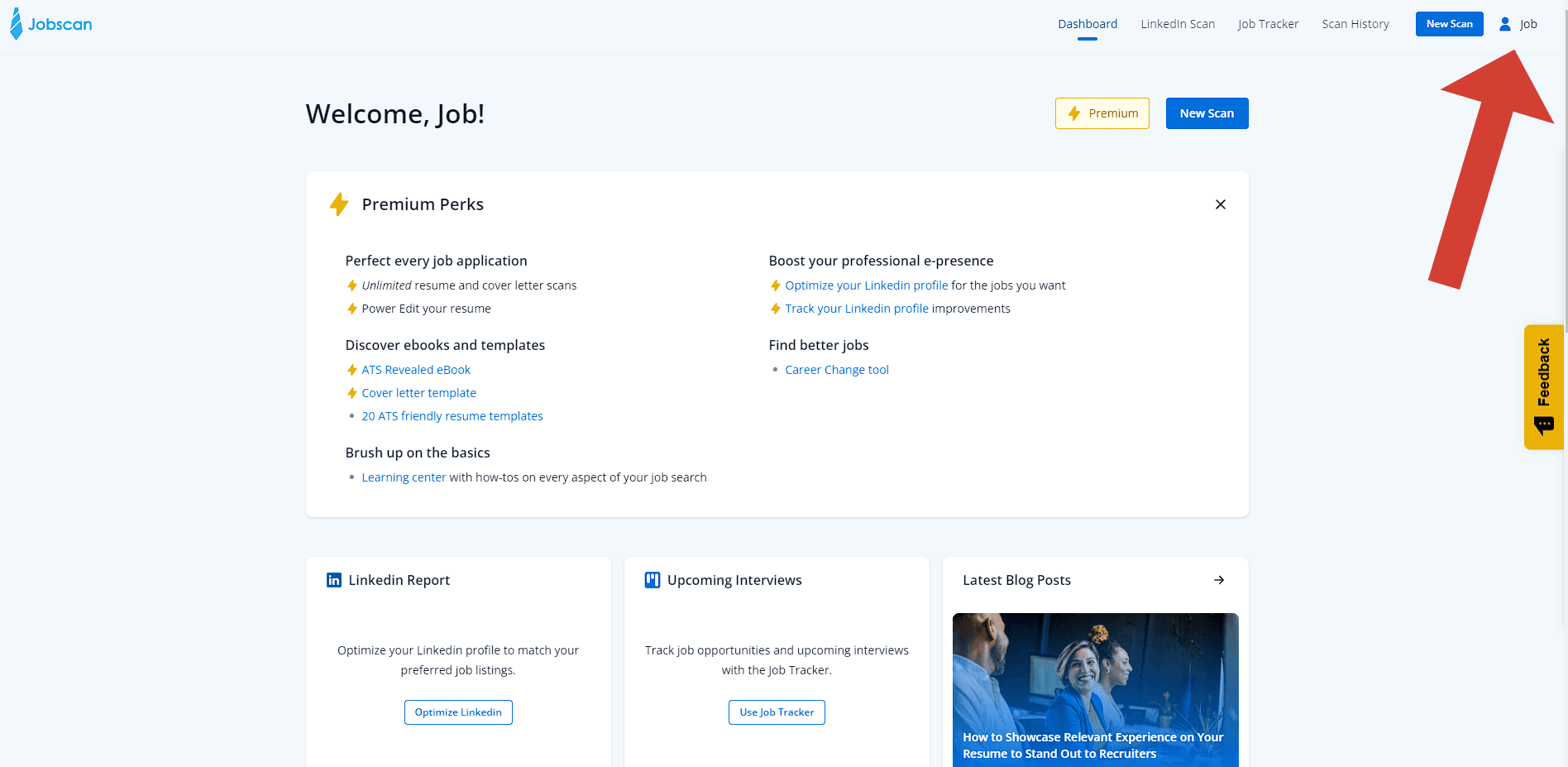
Step 2: Click on Account Setting
From the drop-down menu, select the "Account Settings" button, and it will take you to your account management portal.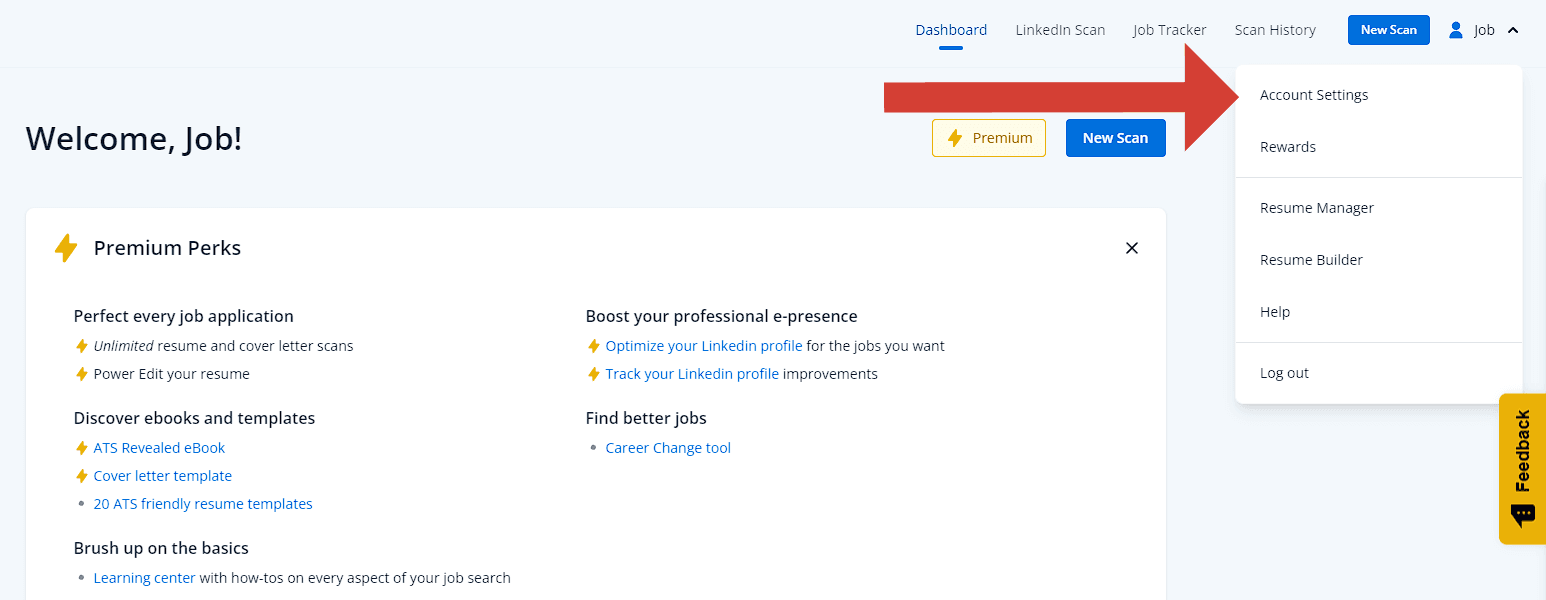
Step 3: Click Subscriptions
On the "Account" interface, you'll notice several options. Focus on the "Subscriptions" section and click on it.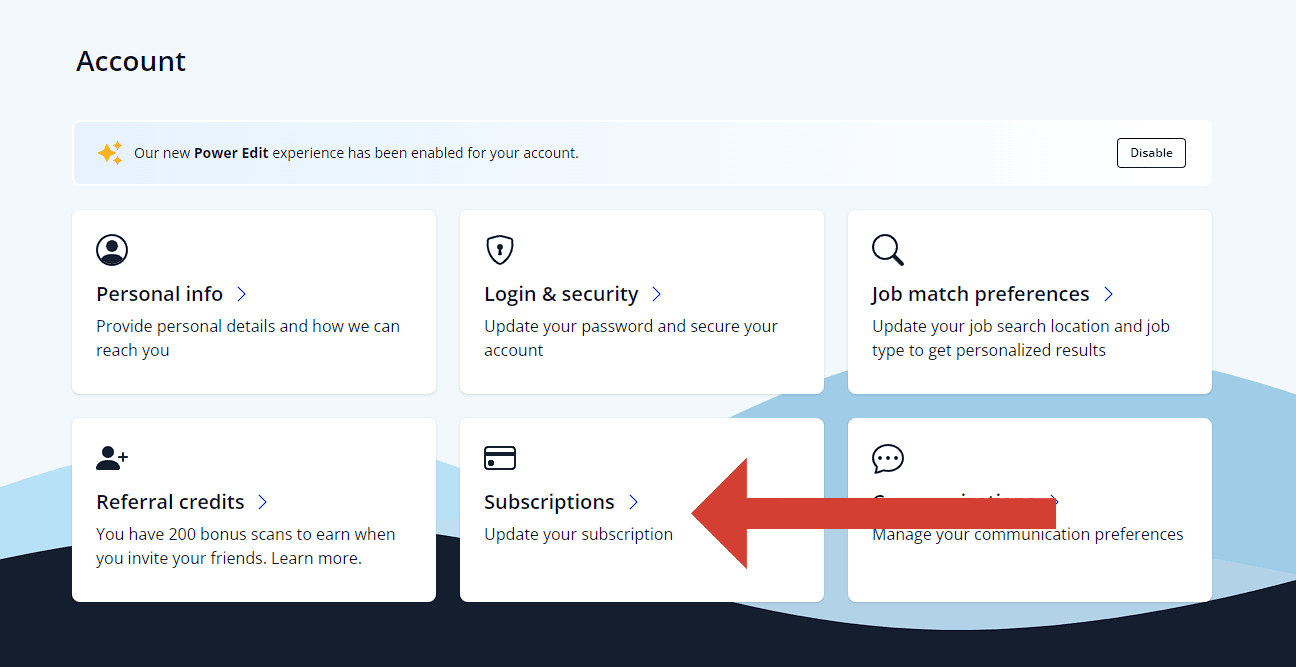
Step 4: Click Cancel
At the “Subscription” interface. Look at the words "Cancel Jobscan Premium" and click "Cancel" on the right corner of the screen.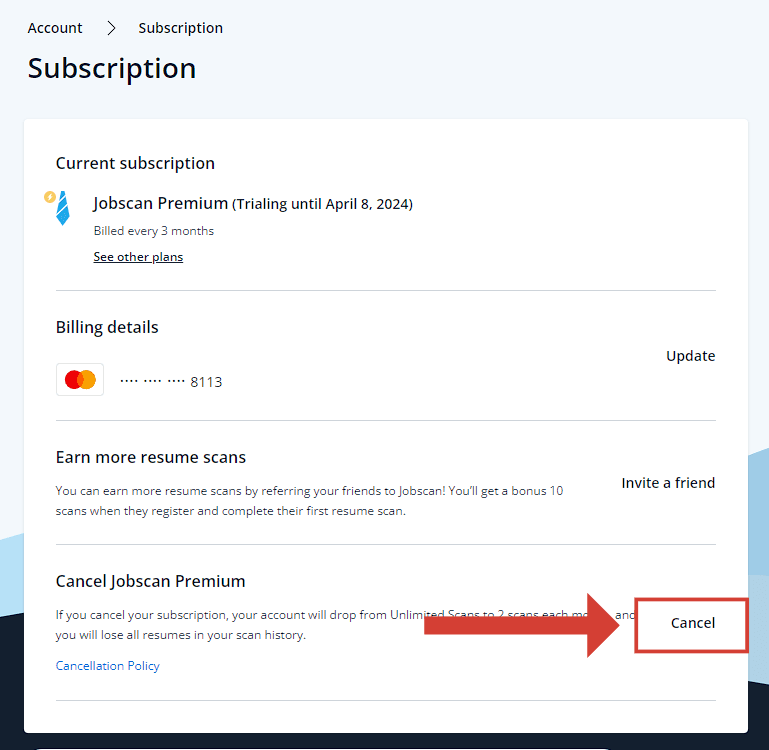
Step 5: Click Cancel Premium
Once you reach this stage, you'll notice two distinct options presented as buttons. It may seem confusing, but we've made it simple for you.The button that you need to focus on is the "Cancel Premium" button. We've highlighted this button for your convenience to make sure everything is clear. Simply click on this "Cancel Premium" button, and you will be able to cancel your subscription plan.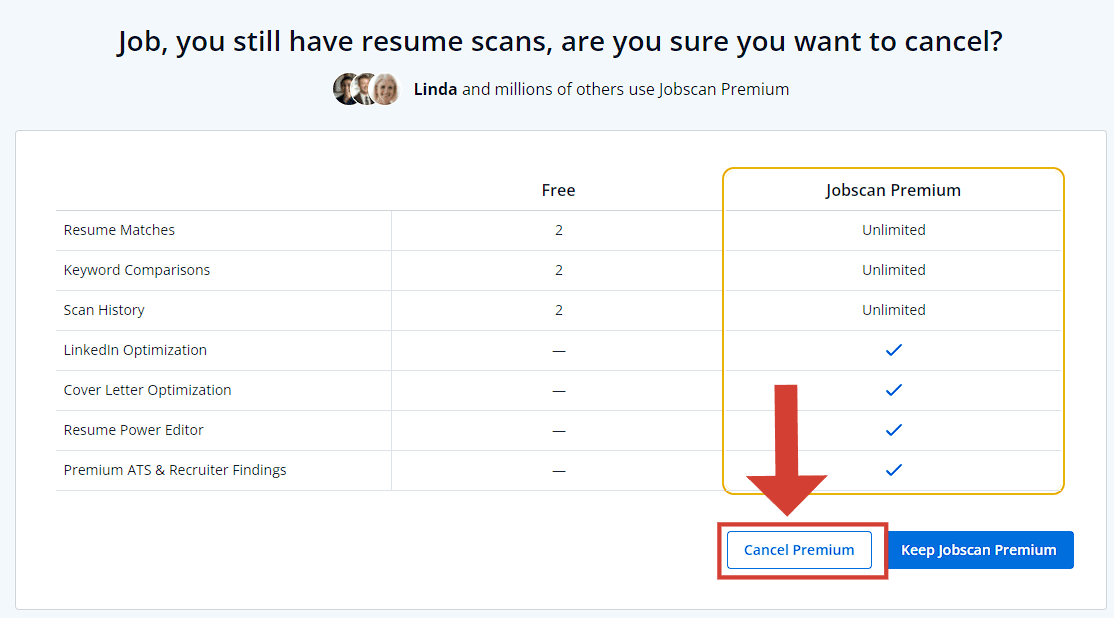
Mobile Method
Step 1: Jobscan Dashboard
First, locate your taskbar icon at the top right of your page, then click the button. This will cause a dropdown menu to appear.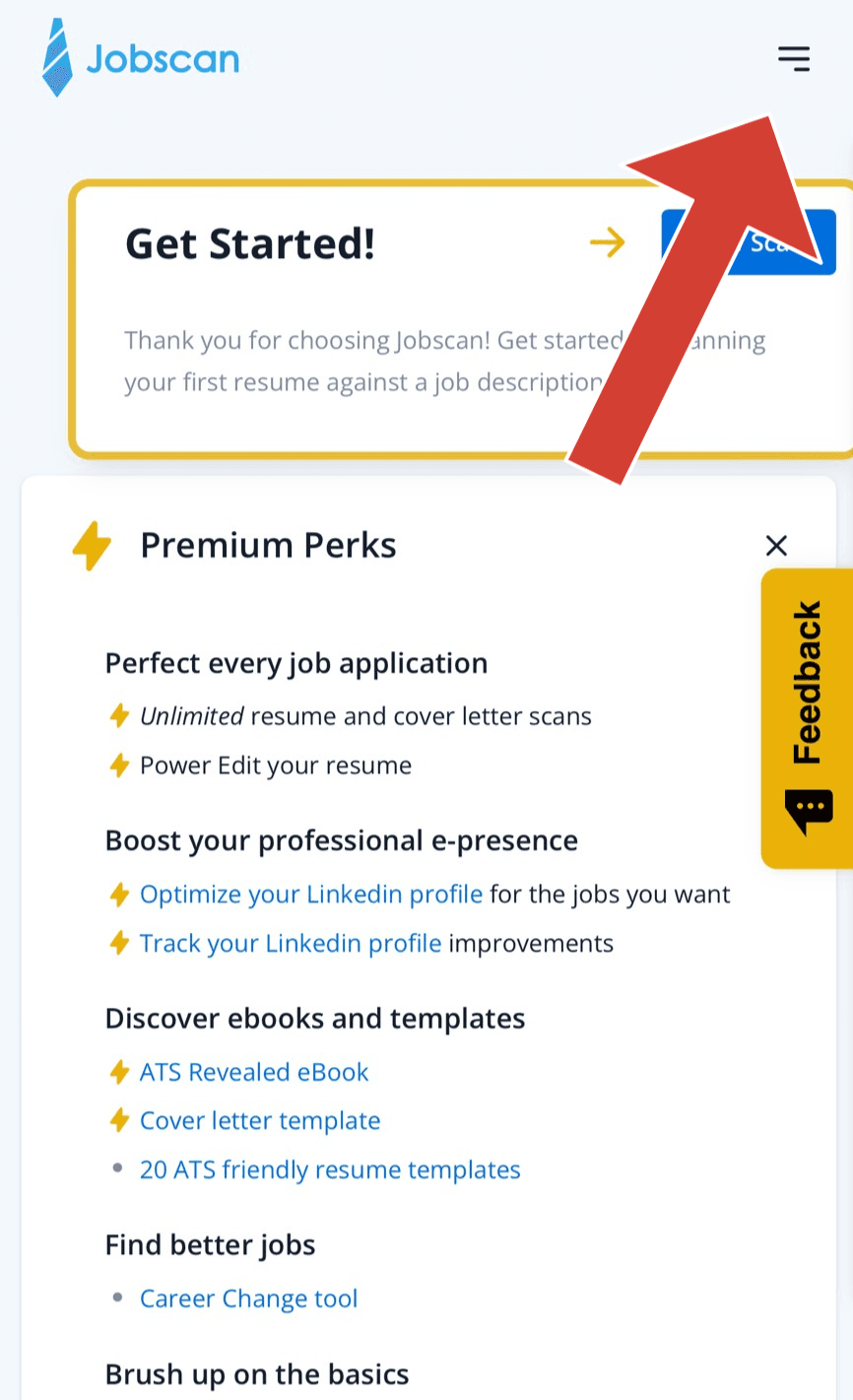
Step 2: Click on Account Setting
Click on "Account Settings" in the dropdown menu. This will direct you to the account management site.
Step 3: Click Subscriptions
On the Account Settings, scroll down, and you will see the "Subscriptions" section, click on it.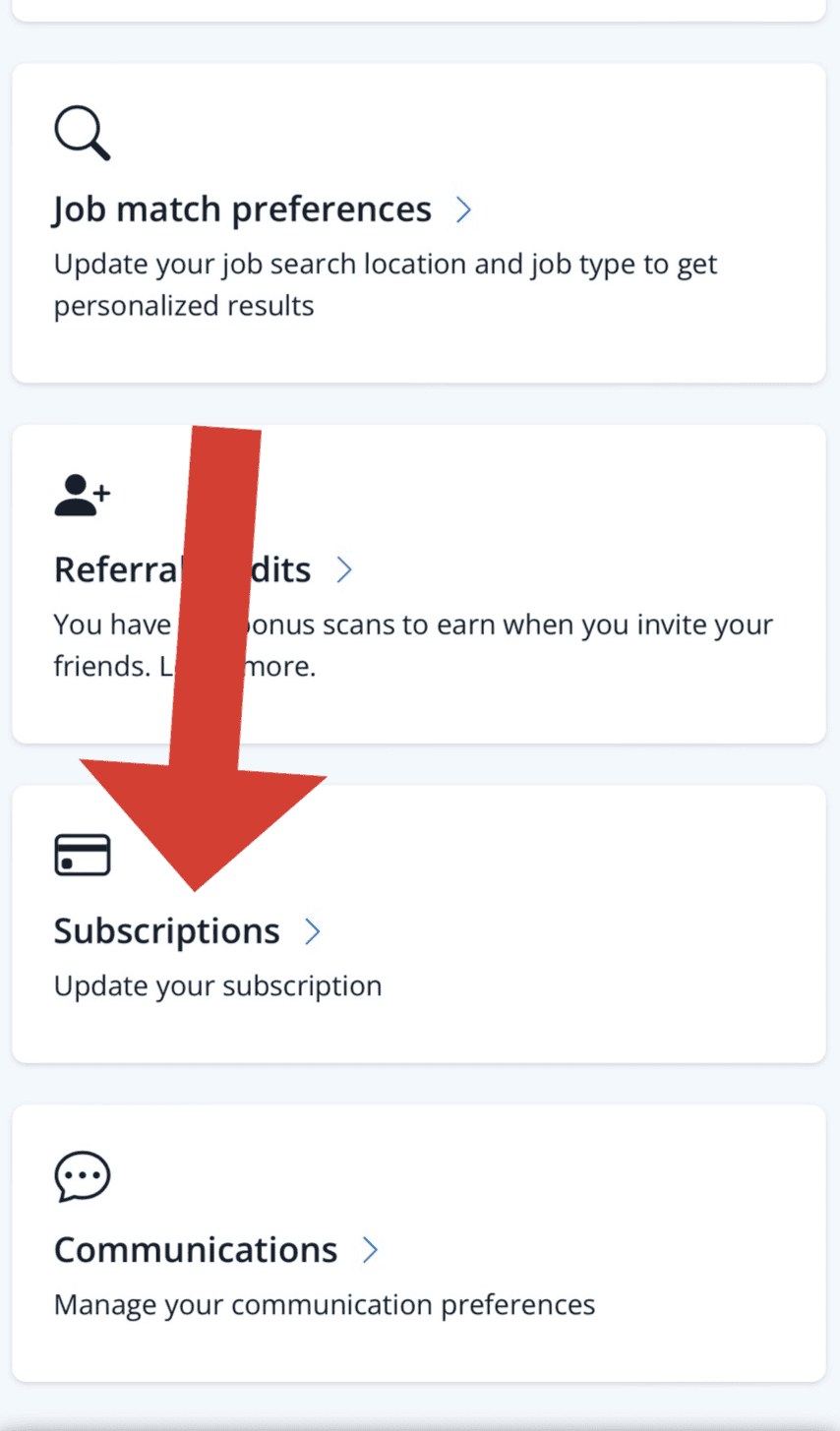
Step 4: Click Cancel
On the Subscription page, next to "Cancel Jobscan Premium", you will see the "Cancel" button. Click on it.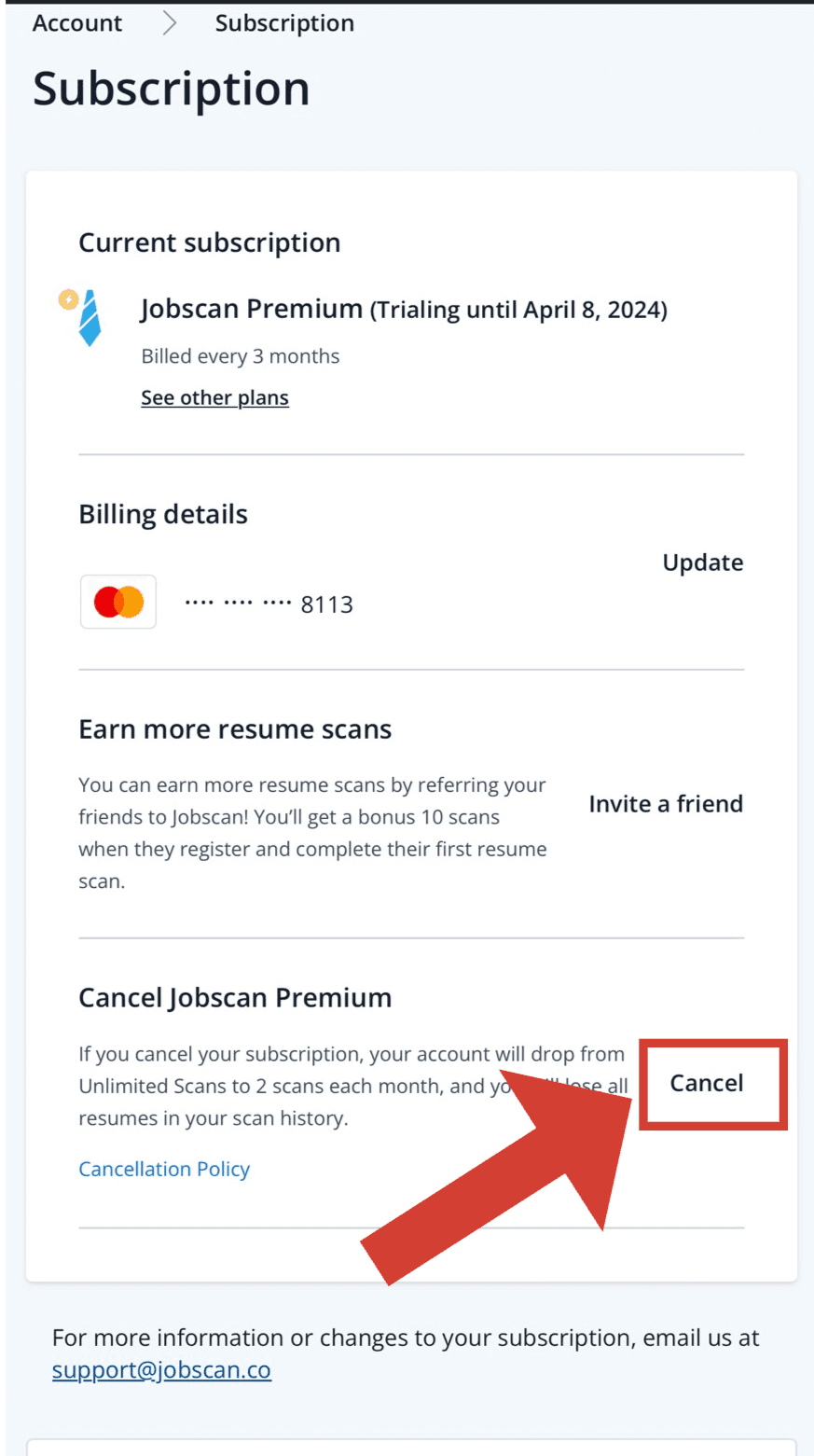
Step 5: Click on Cancel Premium
To finalise the cancellation, simply select the highlighted "Cancel Premium" button to end your subscription plan.