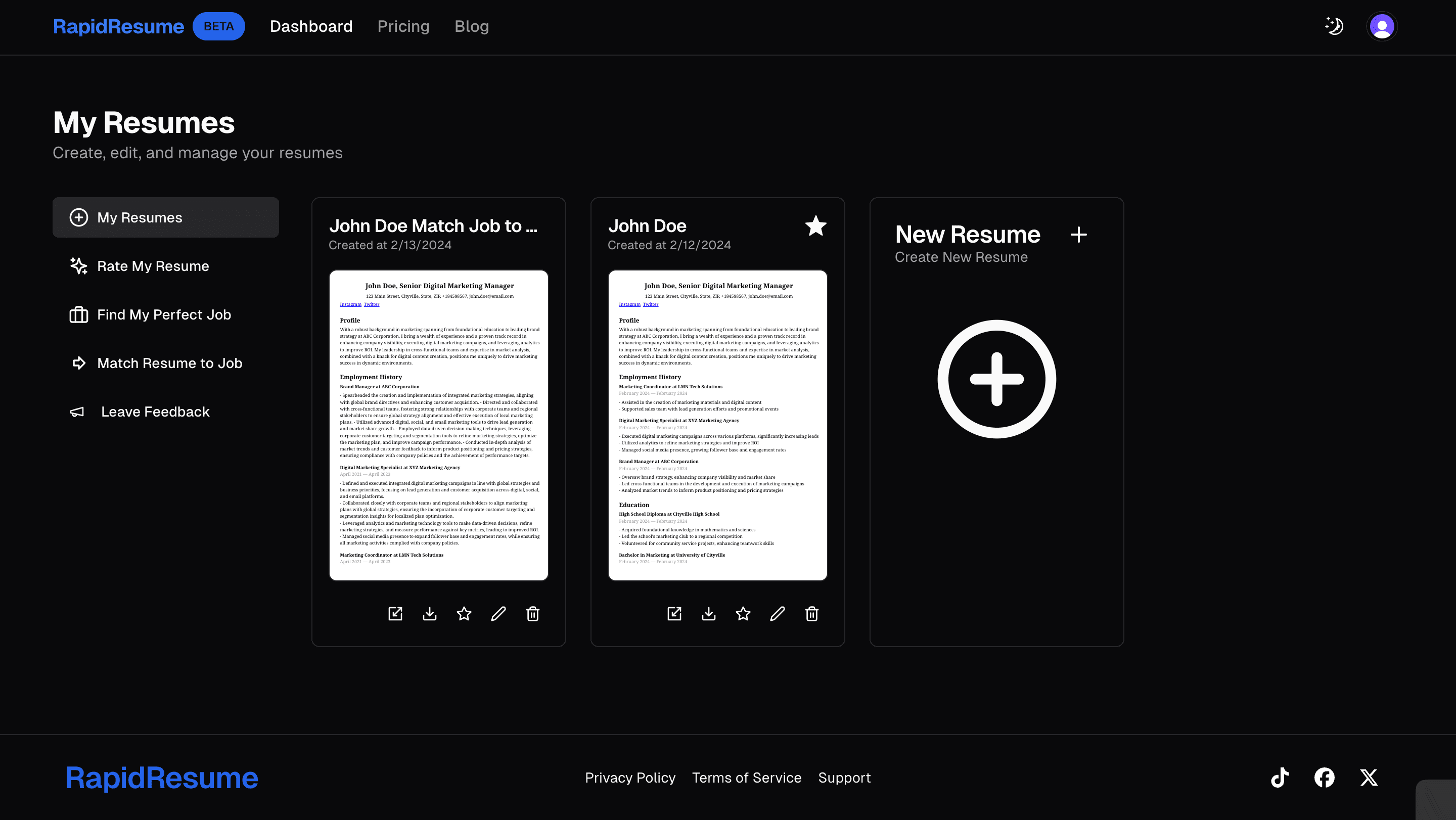Here's a step-by-step guide on how to use the Match Resume to Job feature on Rapid Resume.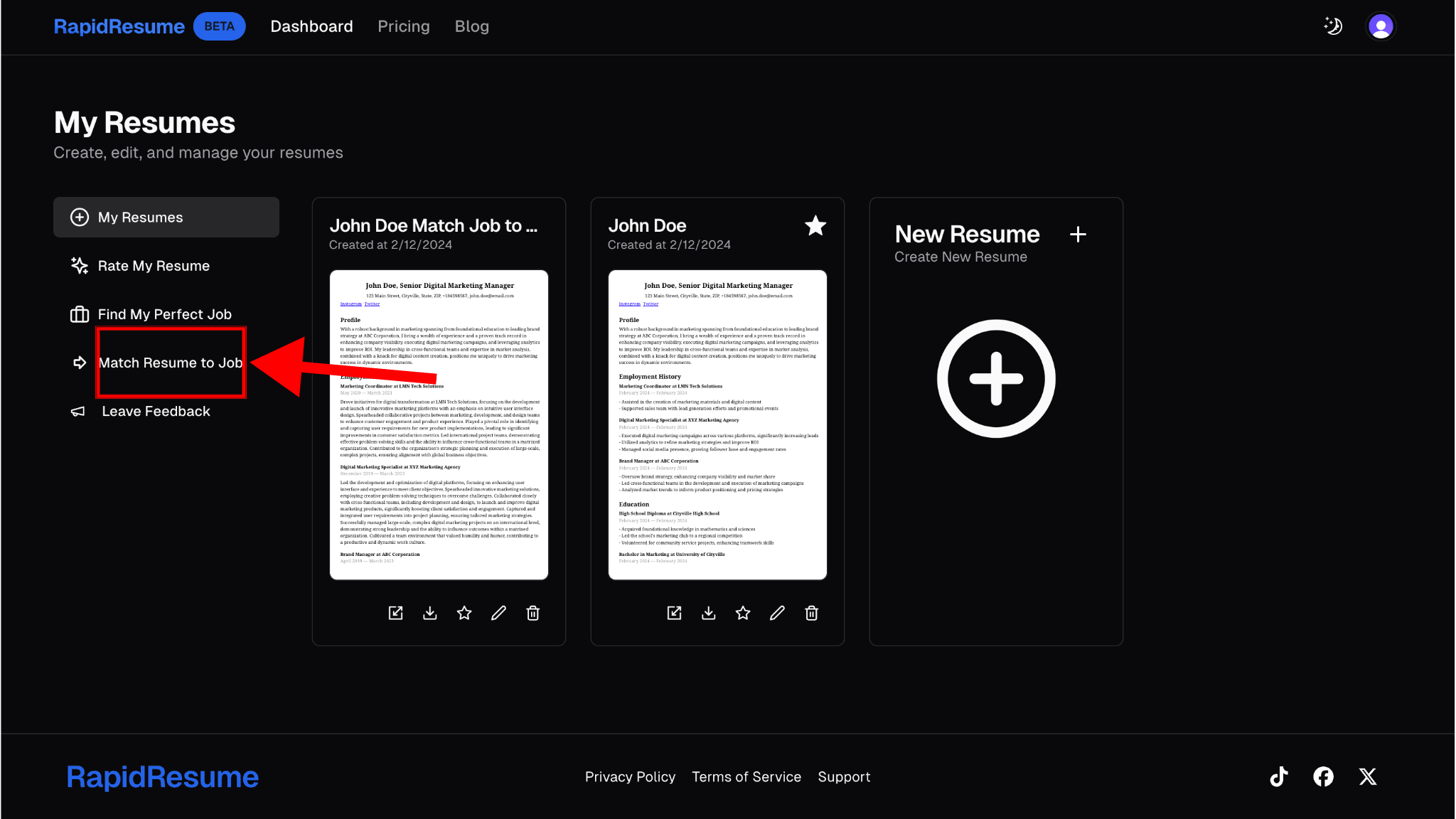
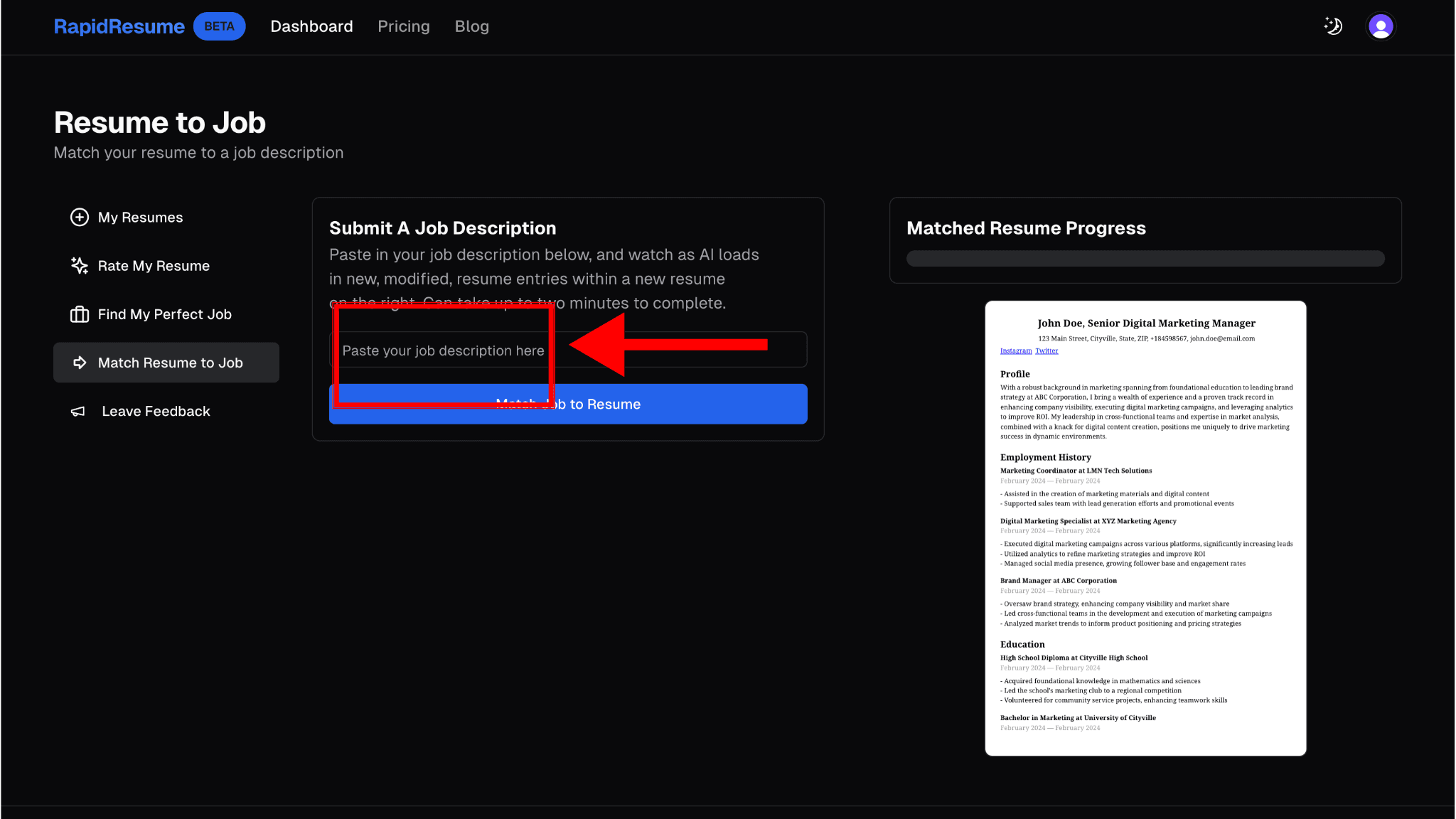
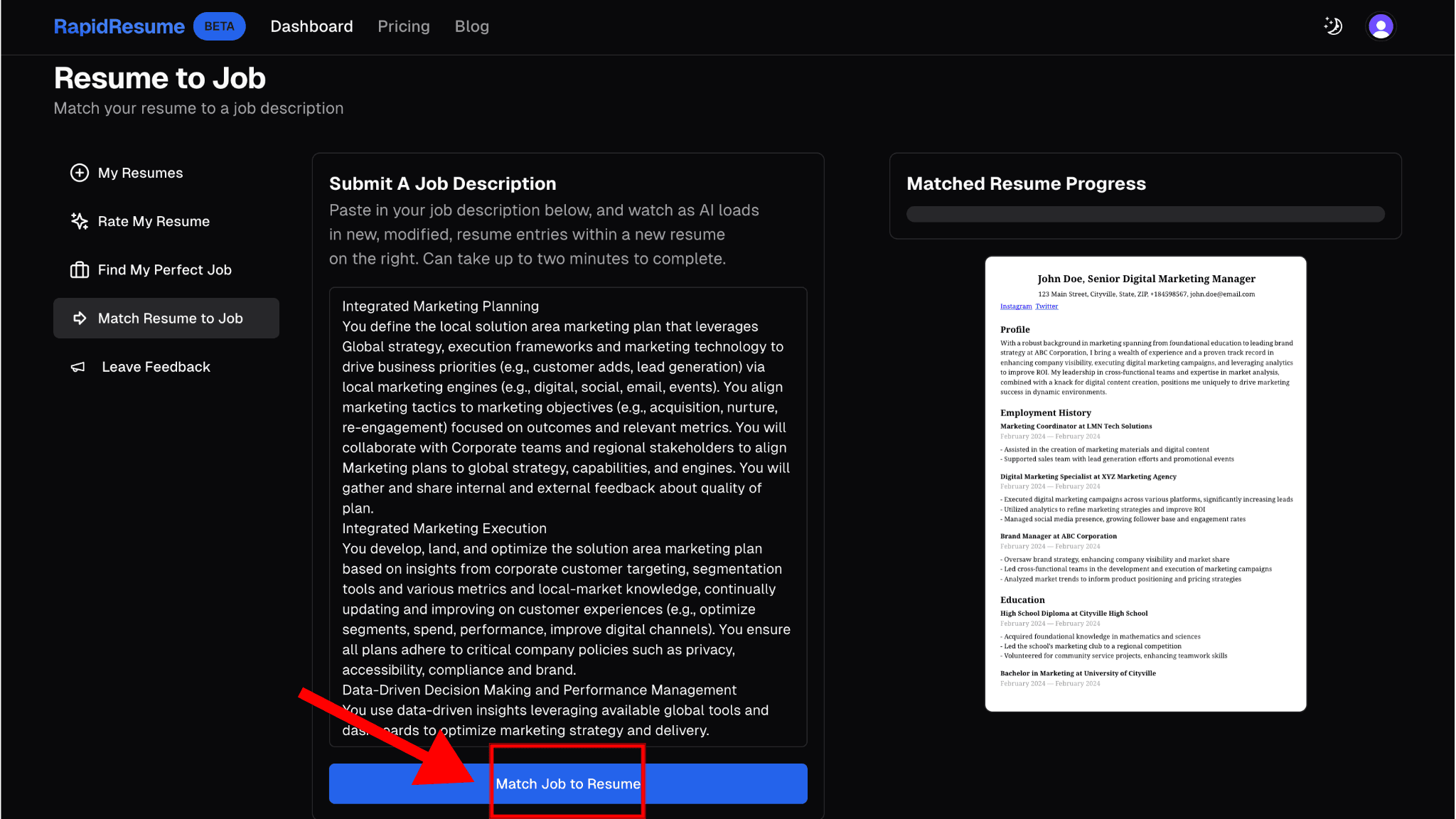
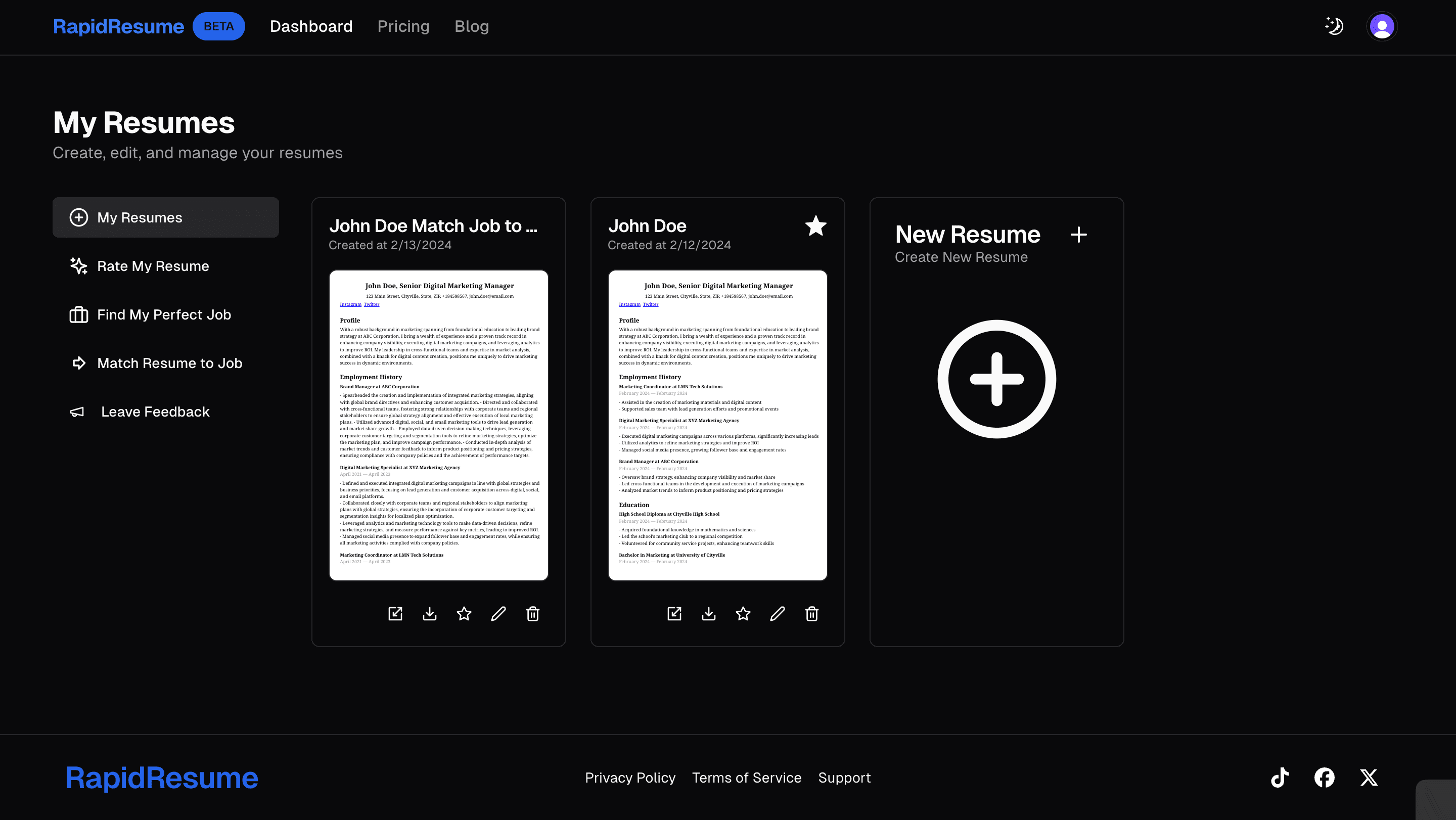 Match Resume to Job is one of our most powerful features yet. It allows you to use your desired job, copy their job description, and match it according to your resume. This increases your chances of landing that dream job and allows you to stand out above the rest of your competitors.If you want to learn more about how Rate My Resume works or the different features Rapid Resume has click here.
Match Resume to Job is one of our most powerful features yet. It allows you to use your desired job, copy their job description, and match it according to your resume. This increases your chances of landing that dream job and allows you to stand out above the rest of your competitors.If you want to learn more about how Rate My Resume works or the different features Rapid Resume has click here.
Step 1: Locate the Rapid Resume Dashboard
Once you are in the Rapid Resume dashboard, find the "Match Resume to Job" button on the left side of your screen under "Find My Perfect Job." Click on it.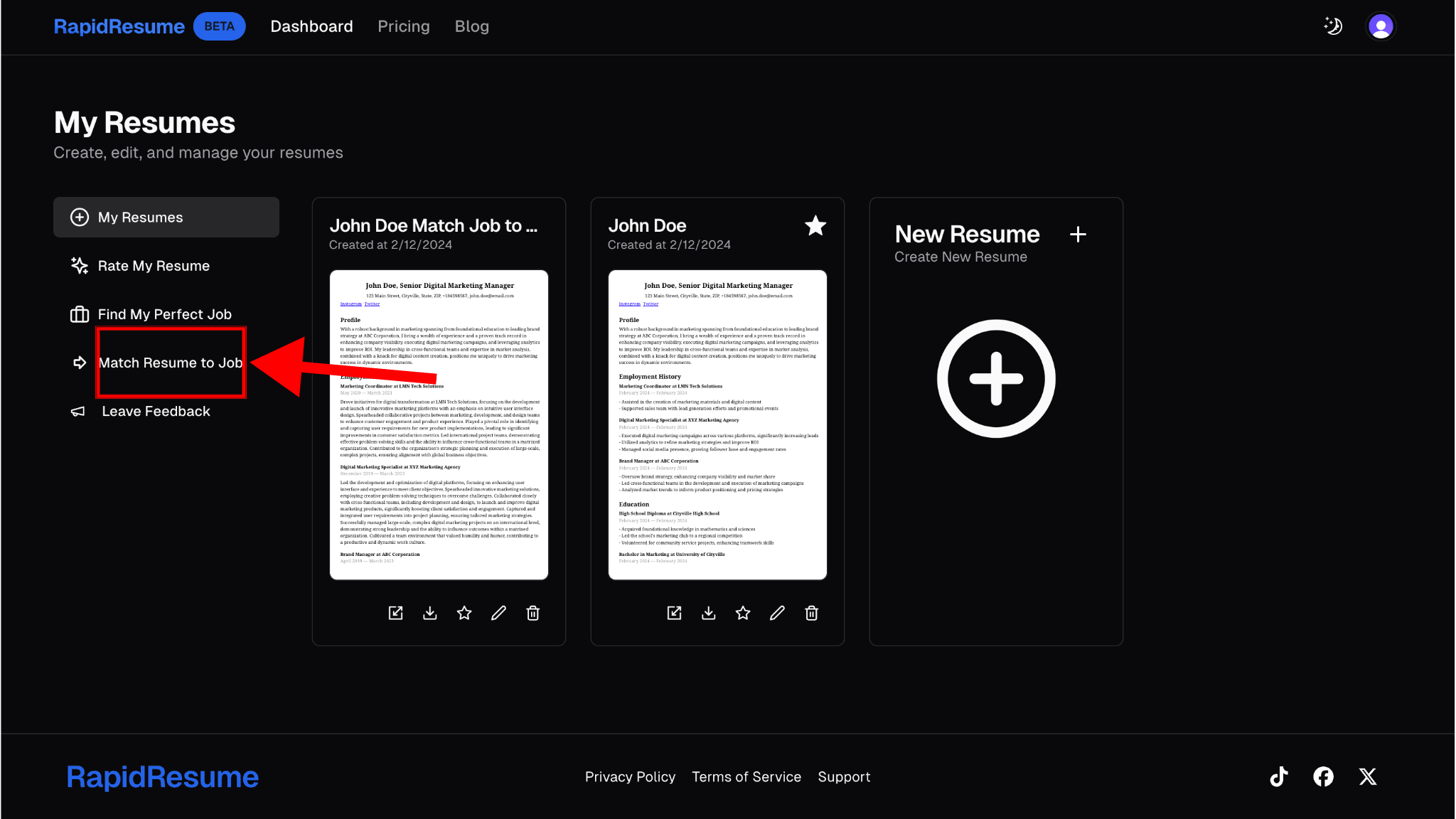
Step 2: Pasting Your Job Description
After you've clicked the "Match Resume to Job" button, it will ask you to paste your job description here. Find your desired job and copy their job description and paste it on that button. Then, click "Match Job to Resume."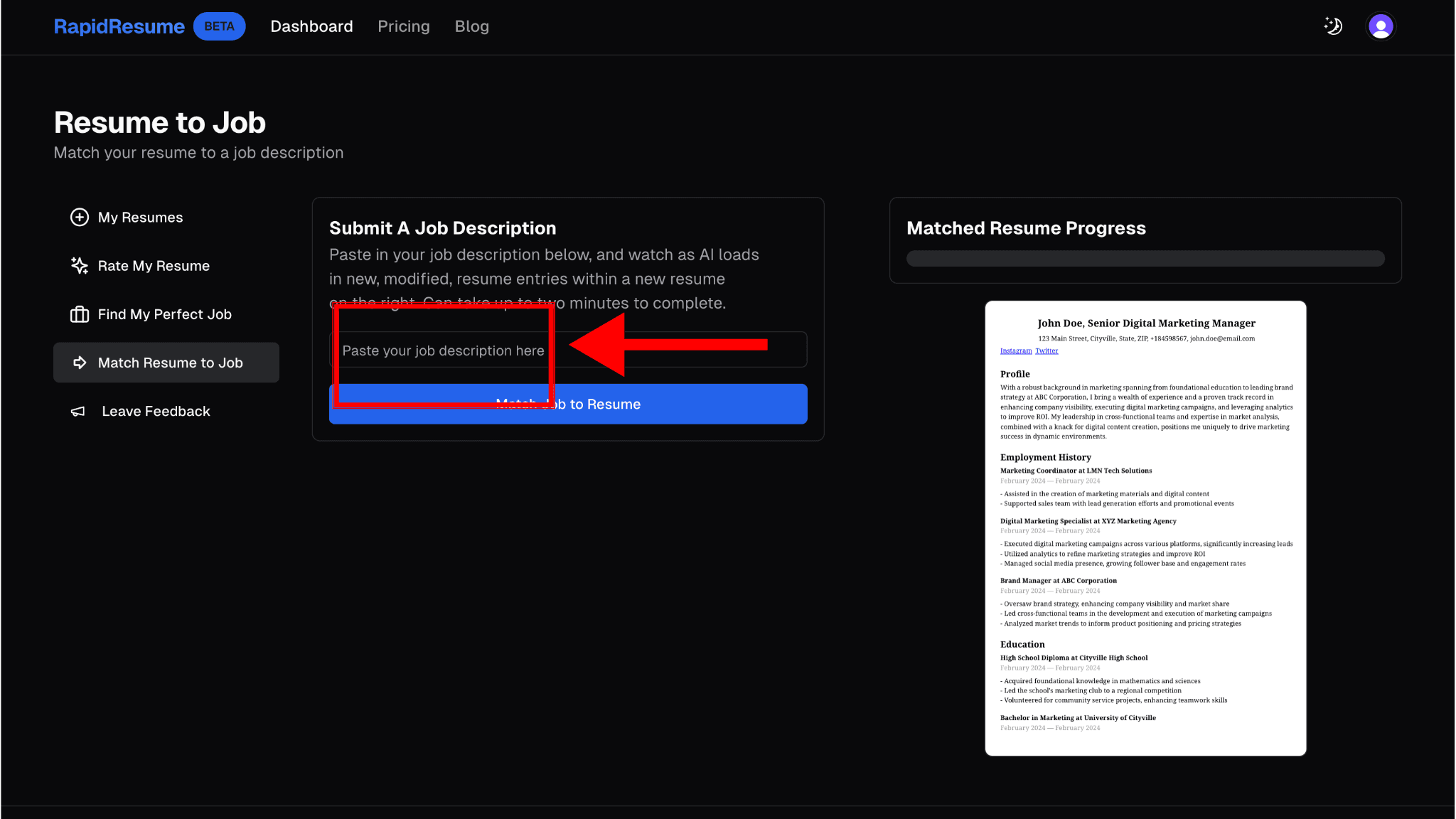
Step 3: Clicking Match Job to Resume
Once you click "Match Job to Resume," it will take approximately 1-2 minutes for our AI to match the job description according to your resume. Please wait patiently and once its done, it will take you back in the Rapid Resume dashboard. There, you will see your newly formed resume.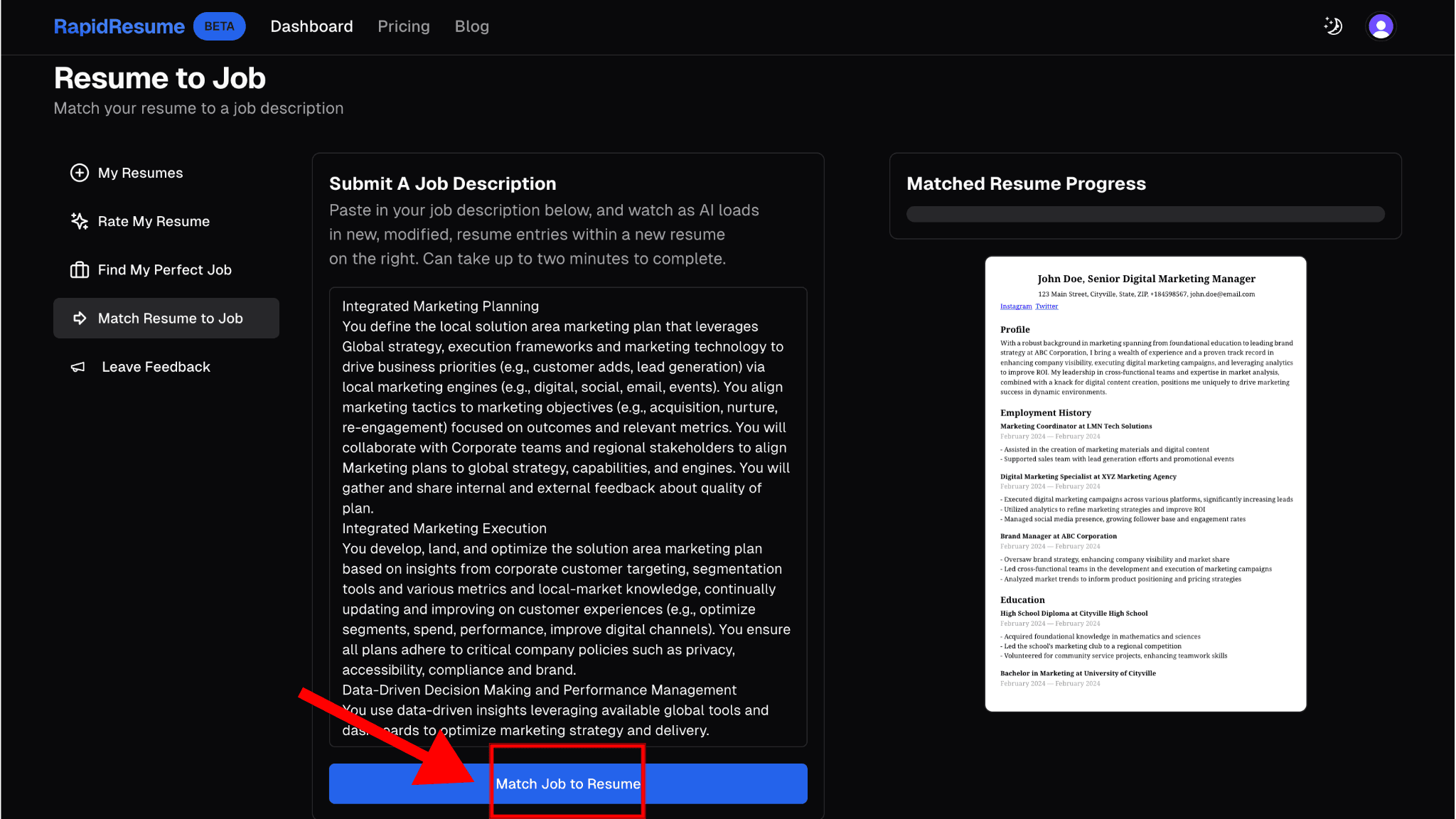
And It's That Simple!